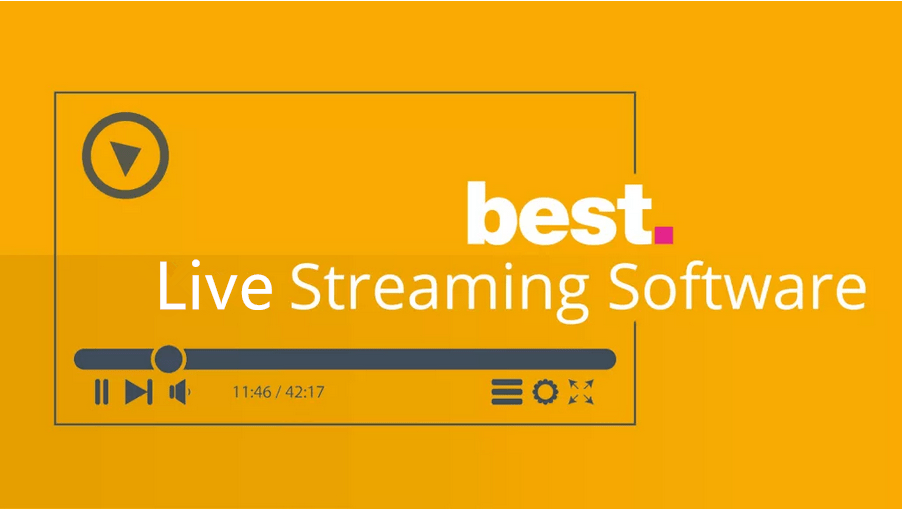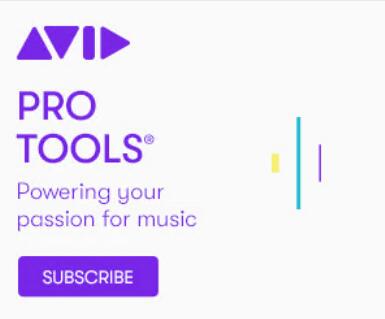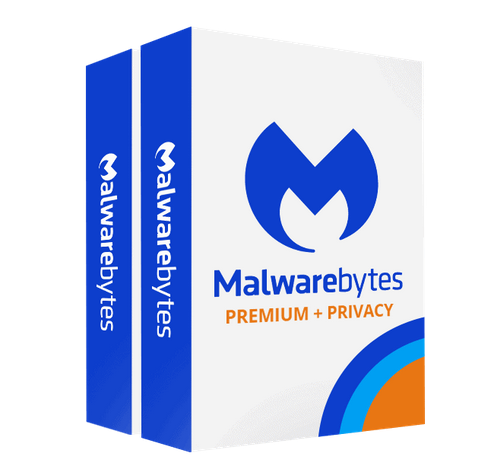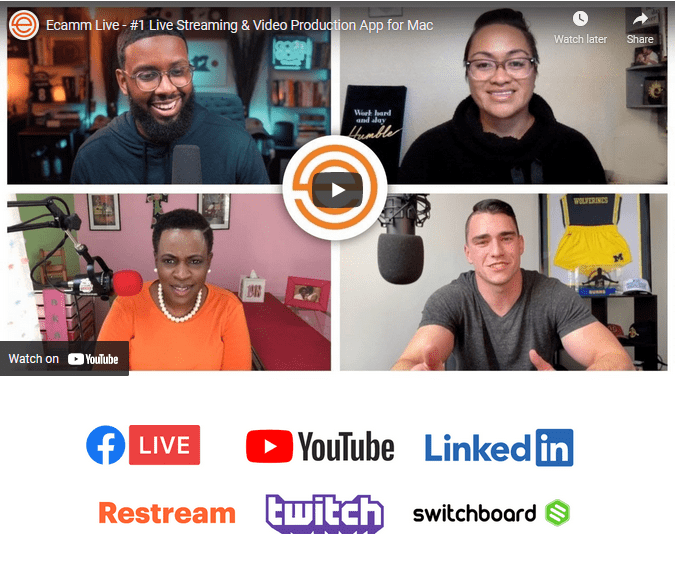Automatically sent emails.
Users may dispatch an email either during the session if they want to. It’s helpful for the webcast since it ensures that participants don’t forget they’ve signed up. One may send out emails after the webinar to reiterate your deal and provide a connection to the product pages. You have the option of sending the replay as well. You may direct a separate message to those who attended your webcast live as well as those who were unable to finish it.
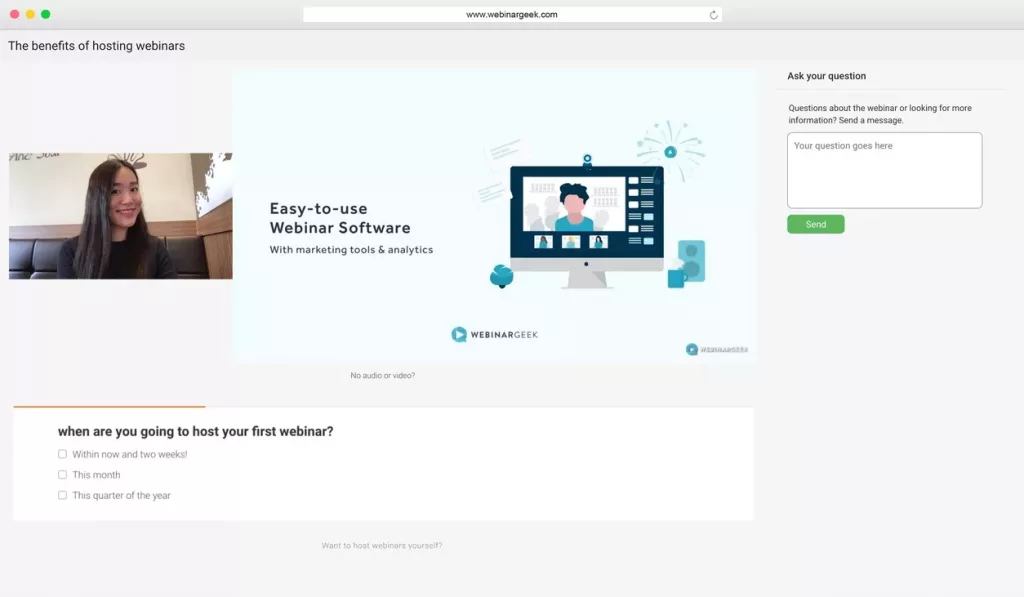
A page for registration editing
You may customize your signup page’s wording and visuals. Without registering, you may also direct a straight link. The initial name and email sections are pre-filled, which I believe is enough. However, you will have the choice of adding more fields.
You may set a restriction on how many people can register or how many people can watch.
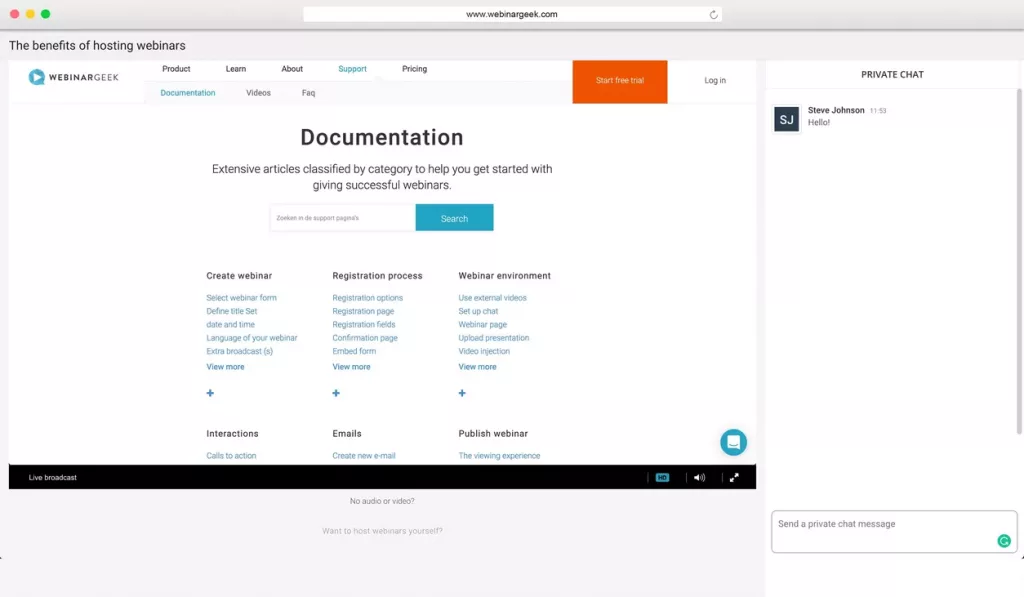
You may also allow the payments section, and you will be able to sell a “conference entry ticket.” You do this by connecting Mollie and Webinargeek. Mollie has been utilized in countries like Belgium and the Netherlands and less so in other regions.; this may be a drawback, while it is accessible in various languages. Mastercard and Paypal may all be linked. You don’t necessarily need to pay anything upfront and don’t have to pay anything monthly. There is only a certain amount for each arrangement.
Chat system
Users have the choice of making it open or confidential. Everyone may view all chats in a public conversation. The responses are visible to you, acting as an overseer in a private exchange but not the other attendees.
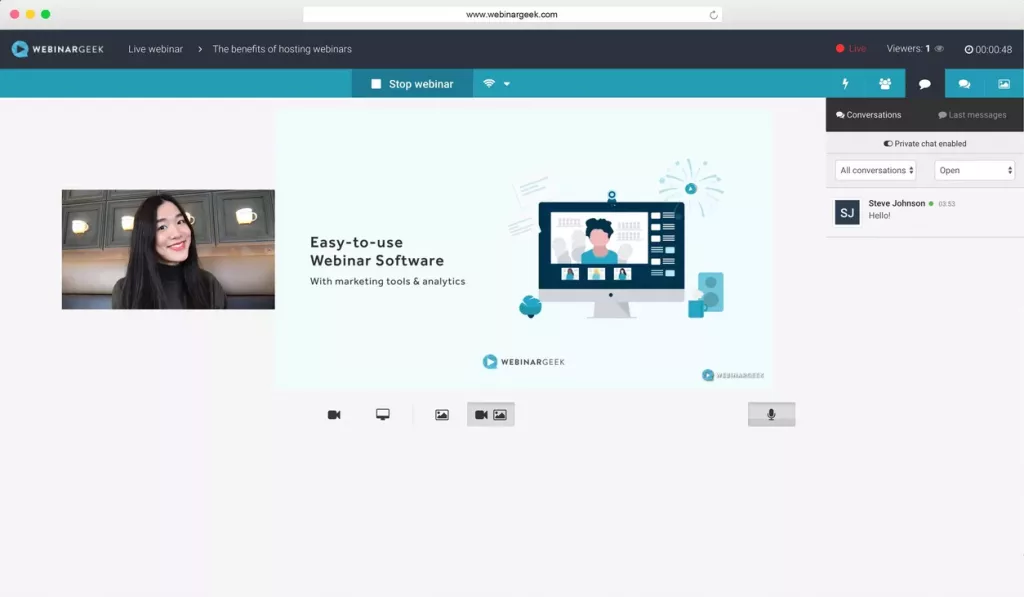
Sharing a screen
You may display your display in conjunction with being in the image or presenting a loaded demonstration or video; this is helpful if you’d like to talk about a particular piece of software, explain anything, or talk about someone’s webpage. You have the choice of sharing your whole monitor or a single window.
Can webinars be recorded?
It is possible to record the seminar while delivered live. You’ll be able to see for yourself which ones worked well and what didn’t. You may, however, make the video accessible to everyone who registered for the conference.
Obtain leads
When registering for a symposium, participants must provide their identification and email account. After that, you may export the data and integrate it into the user’s email promotion campaign. Alternatively, you may utilize the integrations to input the email addresses into your email advertising campaign automatically.
Poll and a test
Throughout the webinar, you can put in interactions. You may select between polls or questionnaires; this is an entertaining and straightforward method to remain your reader interested.
Prices on Webinargeek
There is no free option of Webinargeek; however, you may test it for 14 days free. If you wish to keep using it, select three versions from beginner, premium, and advanced.
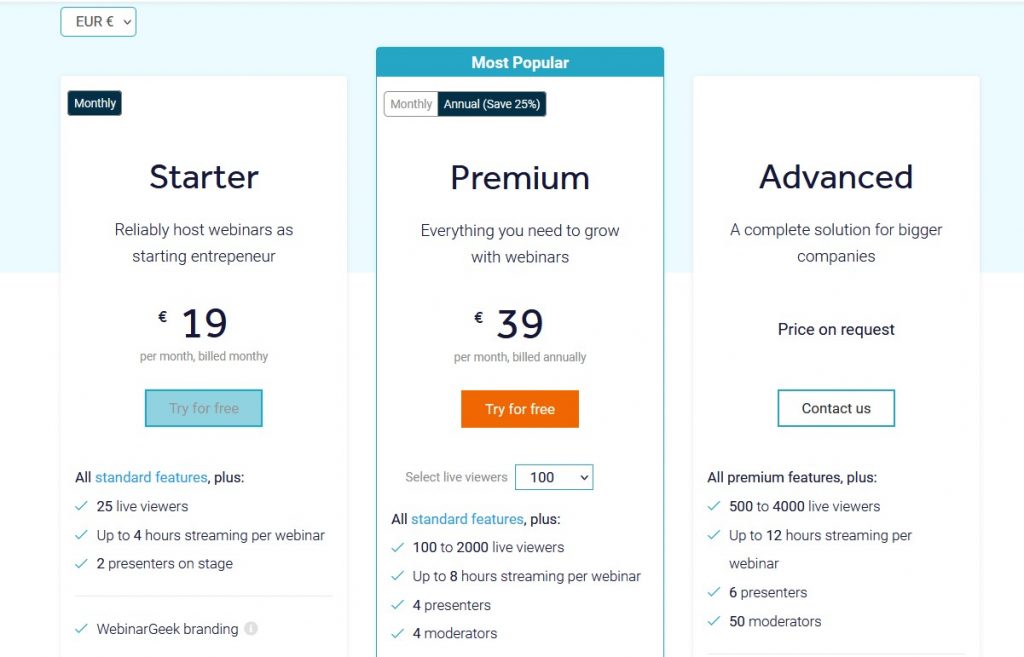
Advanced is for big organizations with more than 500 members. You pay € 12 per month as a beginning, or € 9 per month if you pay a year in advance. You can utilize the Webinargeek logo, and you may have a limit of 25 viewers live.
As a result, the premium bundle is the most popular. You may have 100 total viewers with that, or you could pay a bit extra if you’d like more. You may personalize the branding and collaborate with up to three reviewers—a premium plan like this costs € 39 per month or € 29 per year.
Webinargeek is always available for a 14-day free trial. This way, you may put it to the test and see whether it performs what you want it to do, as well as get a sense of if the software is right for you.