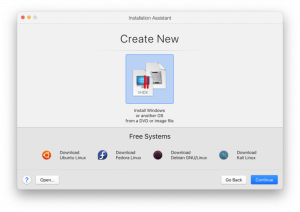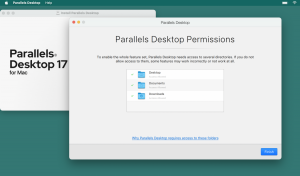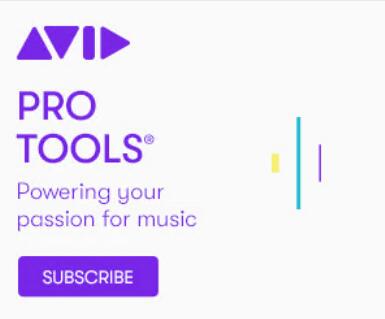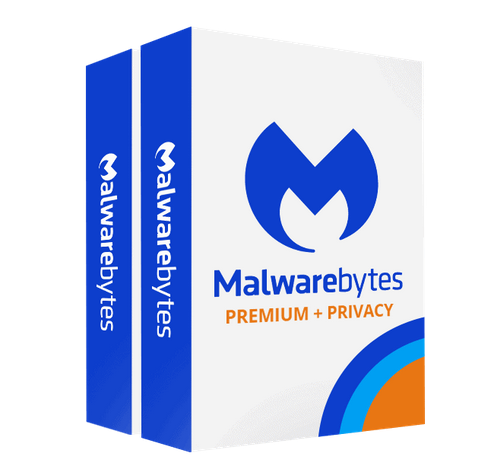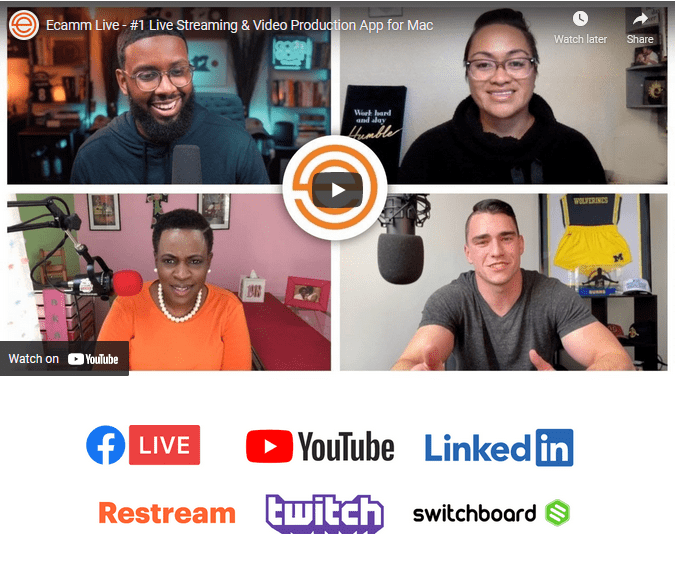Running a windows system on a Mac computer can be tricky because all the system’s operations might not be compatible. However, some apps allow you to run the programs safely. Although most applications in this category are in their experimental phases, they are not stable for personal or enterprise use. However, this article will explore an application that is perhaps the only durable option available for such a purpose. The application is called Parallels Desktop. Some pros and cons of this application are below
Features:
Parallels are the only helpful software for running a fully compatible windows OS on the latest macOS computer. This fact is possible because of tight integrations between host and guest machines. Another feature that adds value to this software is its speed in carrying out commands.
The standard version of their software is available for virtual machines having 8GBs of RAM and four virtual CPUs. Their pro version offers support for systems having 128GBs of RAM and up to 32 virtual CPUs. The enterprise version provides centralized management with a one-time volume license for all connected machines. The pricing of this enterprise version is similar to that of a pro version.
On the M1 Mac, Parallels offer ARM-based installation of windows ten and Windows 11 operating systems for your virtual CPU. There is a menu on it from where you can also install ARM-based Debian, Kali Linux, Fedora, and Ubuntu Linux operating systems.
A significant advantage for pro users is using Rollback mode to start virtual machines.
The speed of Parallels Desktop is second to none. Many tests show that windows 10 booted within 30 seconds, which is impressive compared to other competitors.
Subscription:
Parallels Desktop provides a standard as well as pro subscription for their software. The standard version costs $79.99 per year and includes all the updates within the payment period. Their pro subscription is available for $99.99 per year, and you can also try it for free. The free trial period is for 14 days. For students, the standard version is available at $39.99 per year. There is a one-time license general also, but you will have to pay every time you install an upgrade. However, you can upgrade your one-time license to the pro edition for $49.99 for a year. Many reviews suggest that you go for a subscription-based model because Parallels Desktop has robust macOS integrations and regularly requires updates.
Getting Started:
After you install the Parallels Desktop on your Mac, a menu will appear that shows all the permissions it needs before it becomes fully operational on your device. The competitor applications redirect you to MacOS Preferences which you have to figure out yourself. This procedure is quite tiresome, but on Parallels Desktop, it is pretty simple, thanks to this experimental setup.
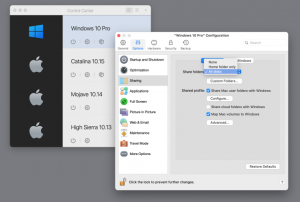
After that, you will need to follow step-by-step instructions to install the preview versions of Windows ARM-based. You can also download the full Linux setup. The easiest way to do that is by using a disk image of windows from the official Microsoft Website and putting it in the Parallels Desktop app.
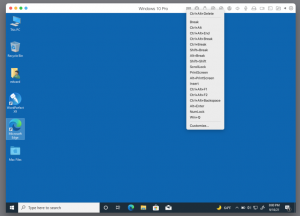
Conclusion:
Parallels desktop allows home users and small office users to run windows on Apple silicon or Intel-based Mac. The application provides fast bootable speeds. Nevertheless, it is one of the best softwares in this category and an award-winning one.