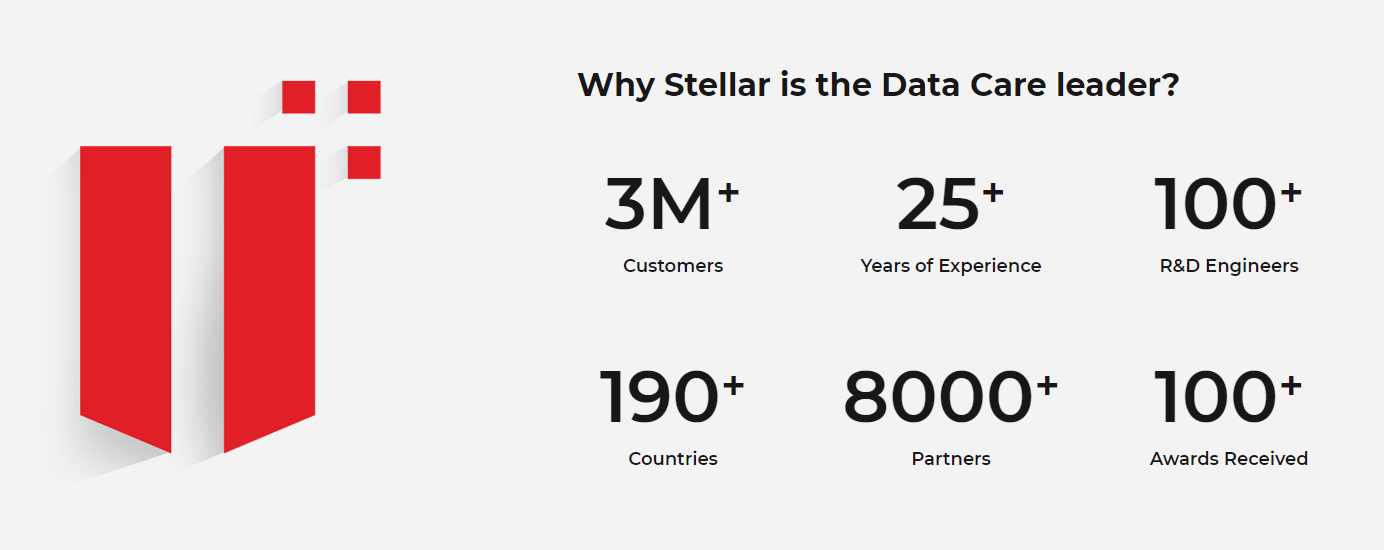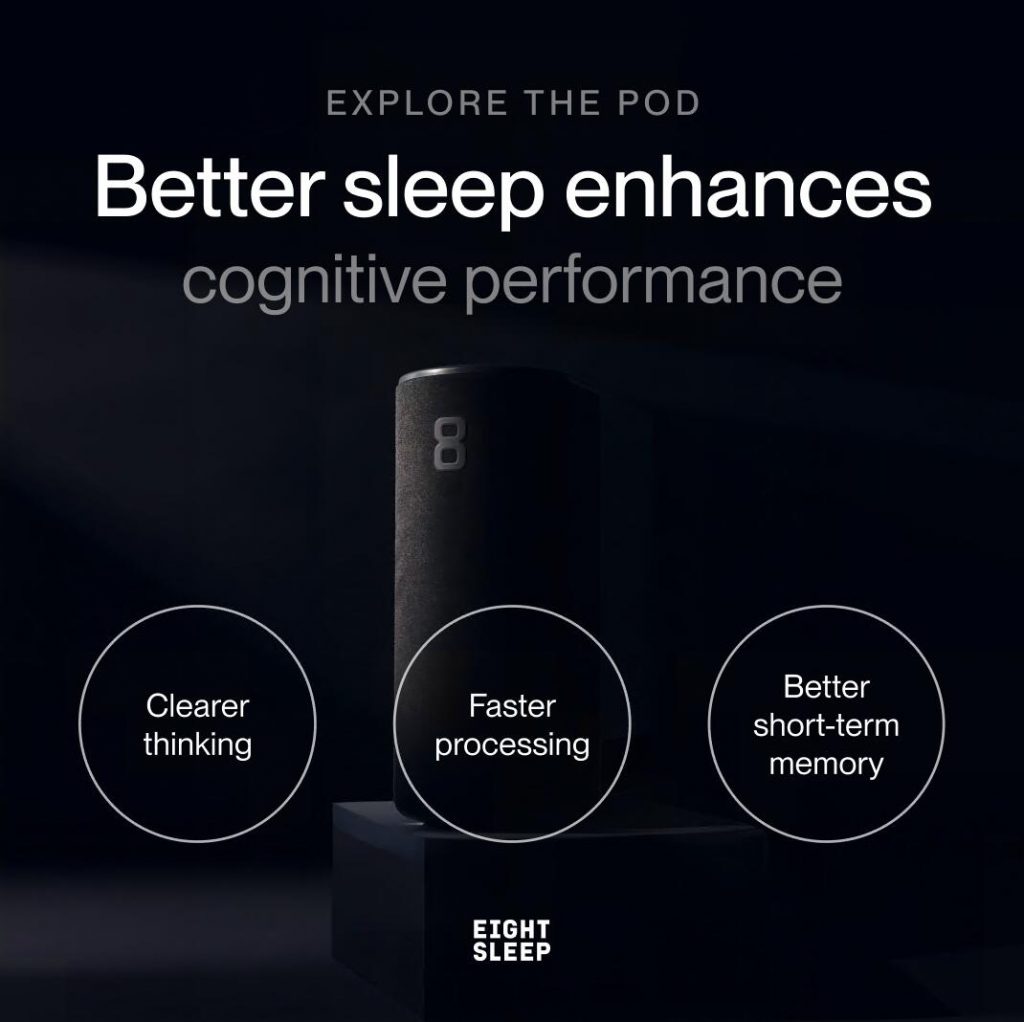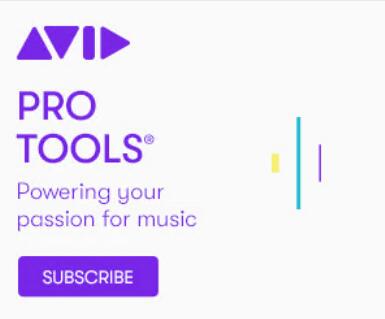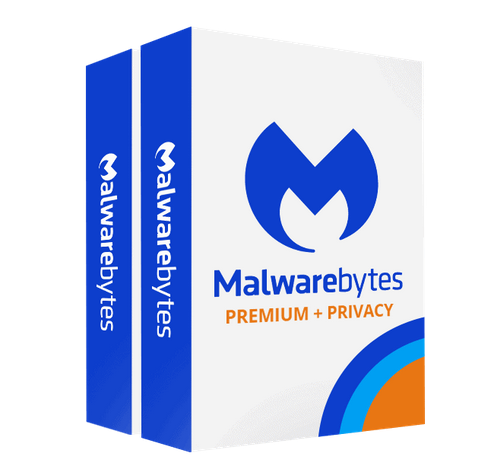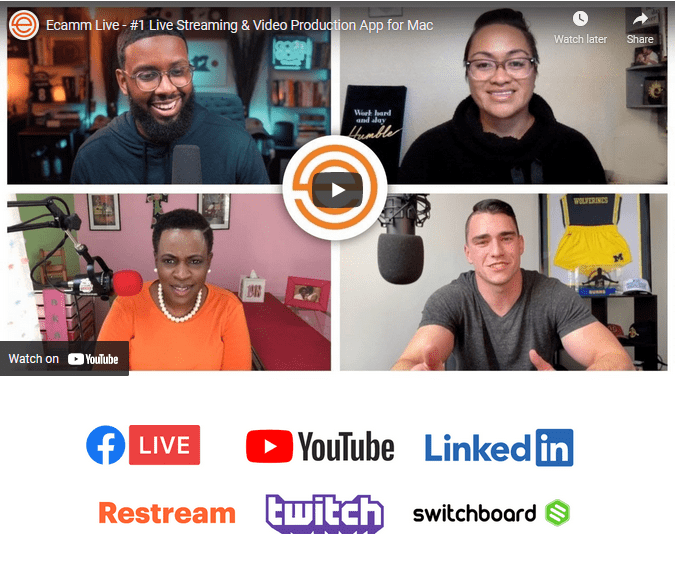Recovery tools are many these days, making it challenging to select one that is truly useful. Today, we’ll try looking at Stellar Data Recovery Free Edition and examine its toolset. We’ll be looking at features, performance, and how well it does its job.
Once you’ve received our recommendation, you may decide whether to utilize it or test a paid version. We live in an epoch where information is our most precious resource and most valued asset. However, digital data is delicate, and the risk of corruption, physical damage to storage media, or even unintentional loss is always present. That is precisely the type of situation when a dependable recovery tool may come in helpful, and few can perform the job and Stellar Data Recovery.
Introduction of Stellar Data Recovery:
Stellar Data Recovery is a lightweight data recovery solution designed with the average user in mind.
It wonderfully combines simplicity and clarity, a basic UI, and easy controls, allowing almost anybody who can understand the UI to run it, even though it is their first experience.
It only has one function, and it does it perfectly: it recovers data of all types.
Versions:
Stellar Data Recovery is available to people in six different versions ranging from free and standard versions to premium and professional versions.
Each program version has all of the preceding version’s capabilities and a few fresh ones that will further enhance its toolbox. On that topic, Stellar Data Recovery’s most basic version is rather impressive in and of itself. You may use it for free to recover up to 1 GB of lost or deleted data on Windows.
Procedure to Use:
Aside from its data restoration and recovery skills, Stellar Data Recovery’s best suit is its convenience.
On that topic, here’s what you’ll need to do to do standard file recovery and repair:
- Download and install this software. Choose the kind of data you wish to retrieve.
- Then select the media or medium from which you want to recover data.
- Then choose between normal-scan and deep-scan. Both of these features have different results. The deep one has an in-depth and better result. It can recover more data but takes time.
- Press scan and wait till it finds your data.
- You may use the Turn on Preview feature to see what the application discovered during the scan. You will then get a message about the number of files found and the amount of data it can recover.
- Then you have to choose that the data you want to recover and then wait for the software to do its thing.
- In the end, you will have a confirmation message informing you that the work is done.
Is This Tool Useful?
We recommend Stellar Data Recovery Professional for customers who save HDD, CD/DVD, or USB devices.
We used it to recover lost data folders from a non-system disk, which had been erased from the recycle bin.
Without a third-party program like Stellar Data Recovery, this data would be deemed permanently lost by both novice and experienced users.
However, with the help of this software, I recovered every single piece of data. And after checking the restored data, I also found it to be fully functioning.
This result contains folders that continue to operate, video files that remain crystal clear, and image files that remain as crisp as ever.
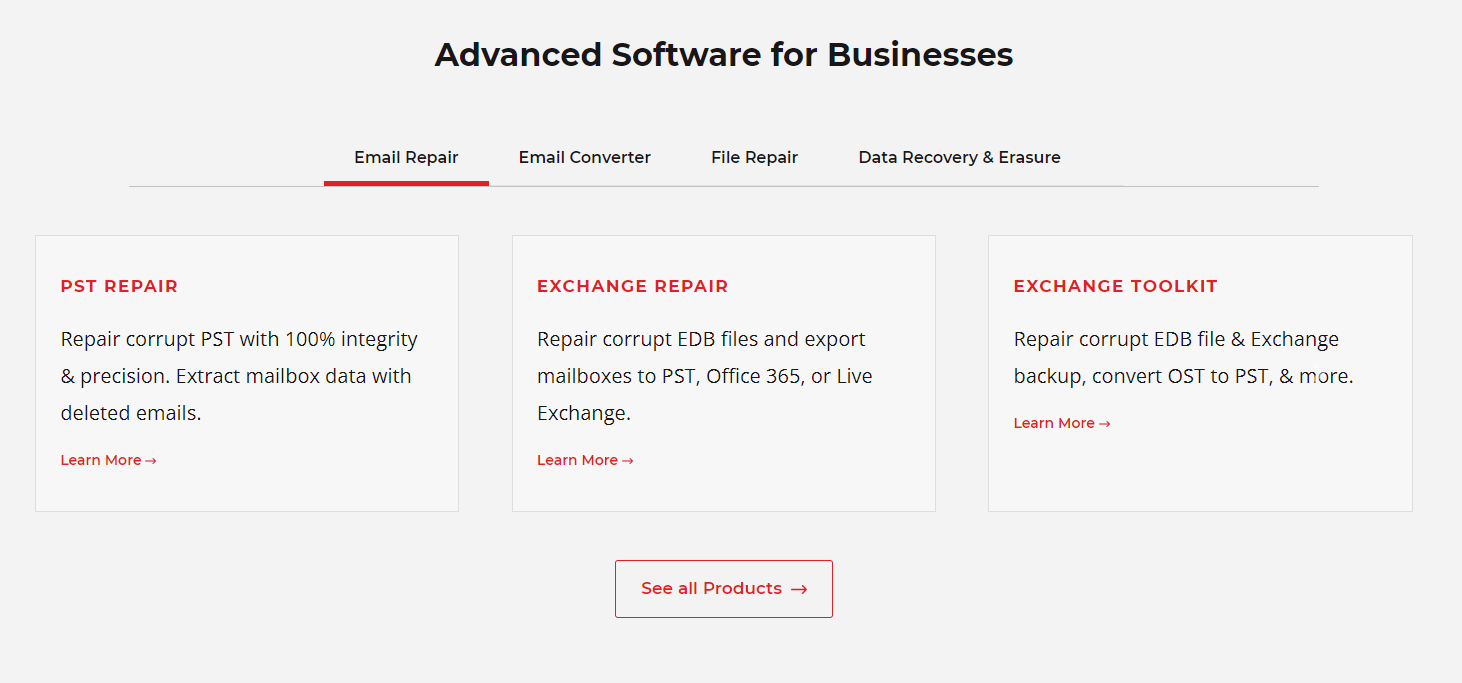
Should You Buy It?
To tell you, YES you should buy it. It can save your data and has a fantastic result. If you still find this doubtful, you can verify it by using its free version and decide for yourself.
In the end, I can say that this tool is excellent should try it once.