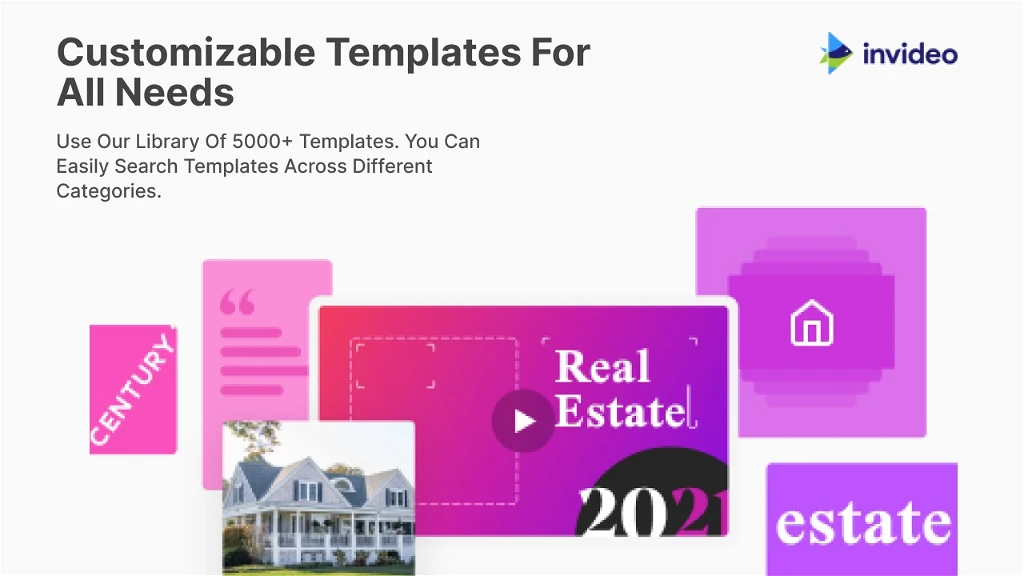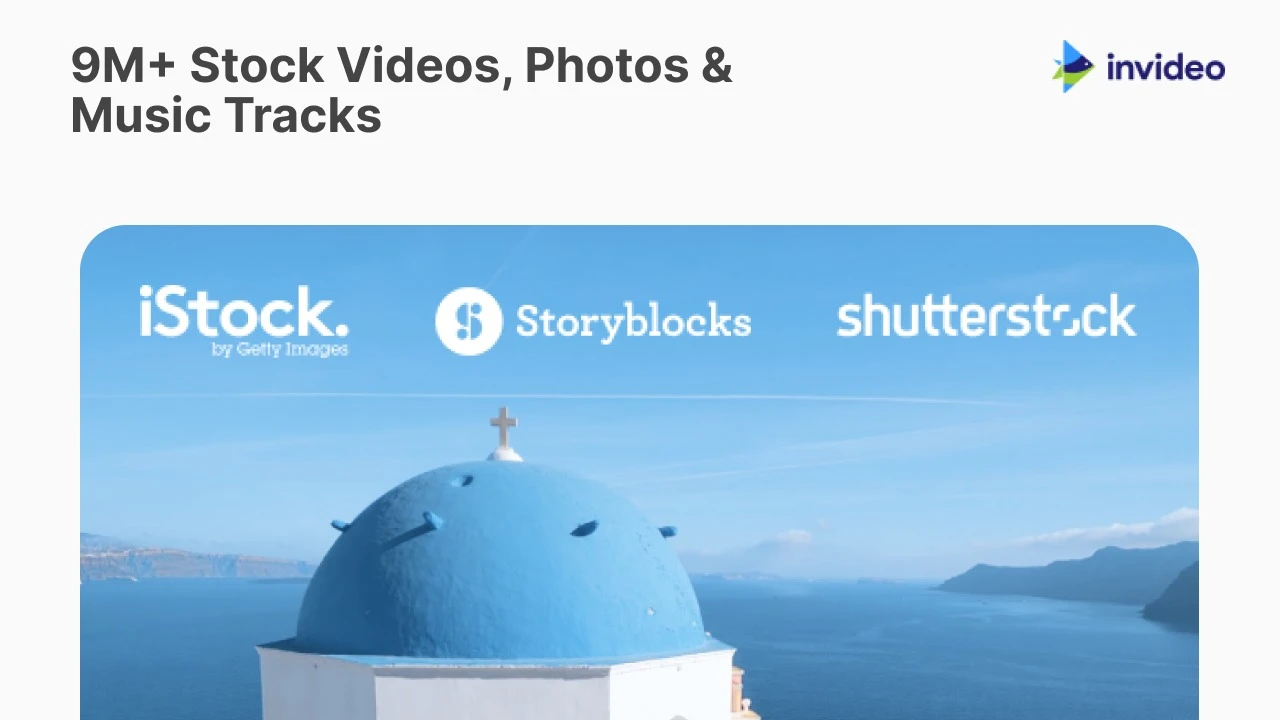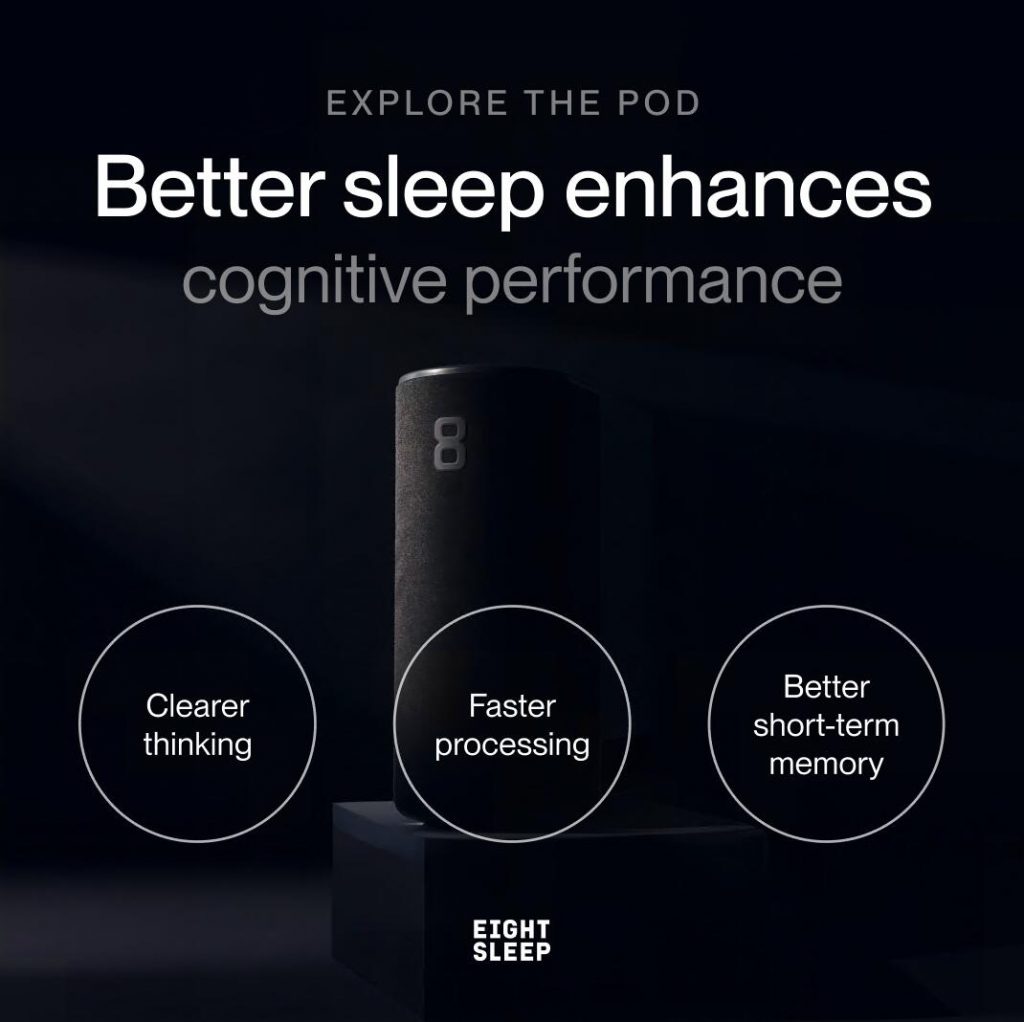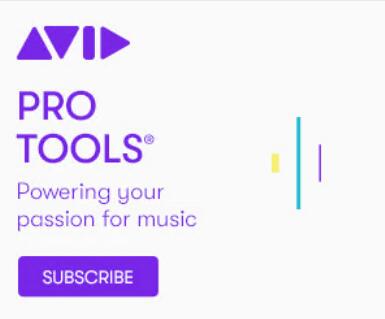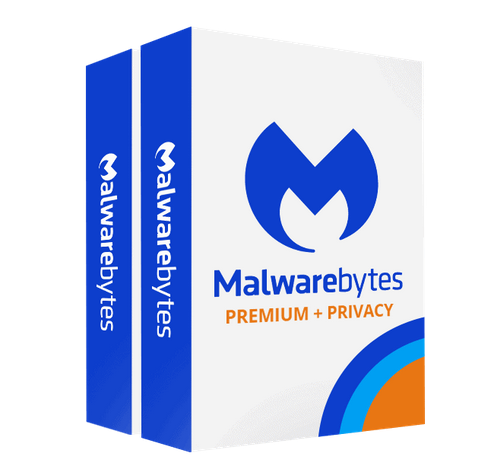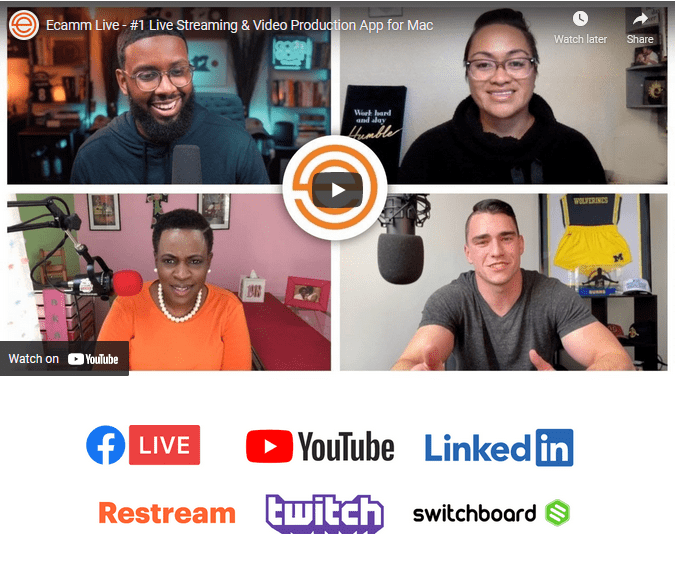The demand for captivating and engaging content is at an all-time high in the ever-evolving digital landscape. Video content, in particular, has become a staple for marketers, content creators, and businesses looking to make a lasting impact. InVideo, a prominent online video creation platform, has emerged as a solution for those seeking a user-friendly and feature-rich tool for creating professional videos. In this comprehensive review, we will explore the various facets of InVideo, shedding light on its strengths, weaknesses, and the overall value it brings.
InVideo Overview
InVideo is an online video editing platform that caters to a wide range of users, from individual content creators to marketing teams within enterprises. It positions itself as a versatile tool, allowing users to create high-quality videos without requiring extensive editing skills. The platform offers many features, including a vast library of pre-made templates, multimedia assets, and an intuitive editor.
InVideo Features:
User-Friendly Interface:
One of InVideo’s standout features is its user-friendly interface. Navigating the platform is seamless, even for those with limited video editing experience. The drag-and-drop functionality makes adding elements to your videos easy, and the overall layout is designed to streamline the creative process.
Extensive Template Library:
InVideo boasts an extensive library of professionally designed templates for various purposes. Whether you’re creating a social media ad, a tutorial, or a business presentation, there’s likely a template that suits your needs. This feature significantly expedites video creation, making it convenient for users who need more time or expertise to build videos from scratch.
Multimedia Asset Library:
InVideo provides access to a vast library of multimedia assets, including stock footage, images, and music, to enhance the creative process. This feature eliminates the need for users to source external media, saving time and ensuring a seamless editing experience.
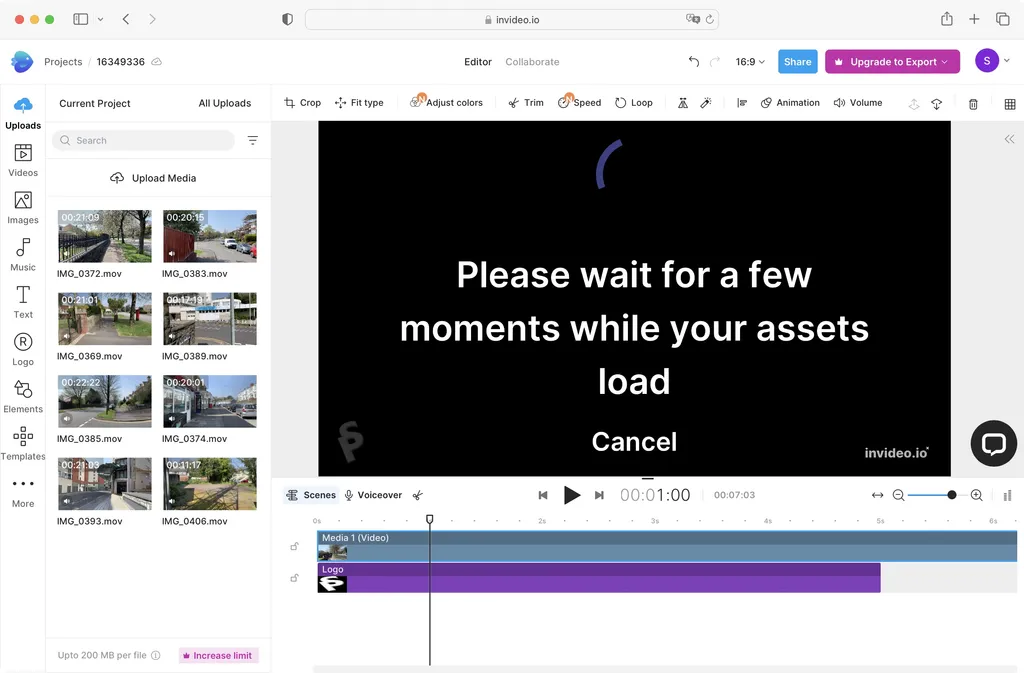
Text-to-Video Technology:
InVideo incorporates text-to-video technology, enabling users to transform their written content into engaging videos automatically. This feature is particularly beneficial for those who want to repurpose blog posts, articles, or other written material into visually appealing video content.
Collaboration and Team Features:
For businesses and teams, InVideo offers collaboration features that facilitate group projects. Multiple team members can work on a video simultaneously, streamlining the collaborative editing process. This asset is valuable for marketing teams and content creators working in tandem.
Pros and Cons:
Pros
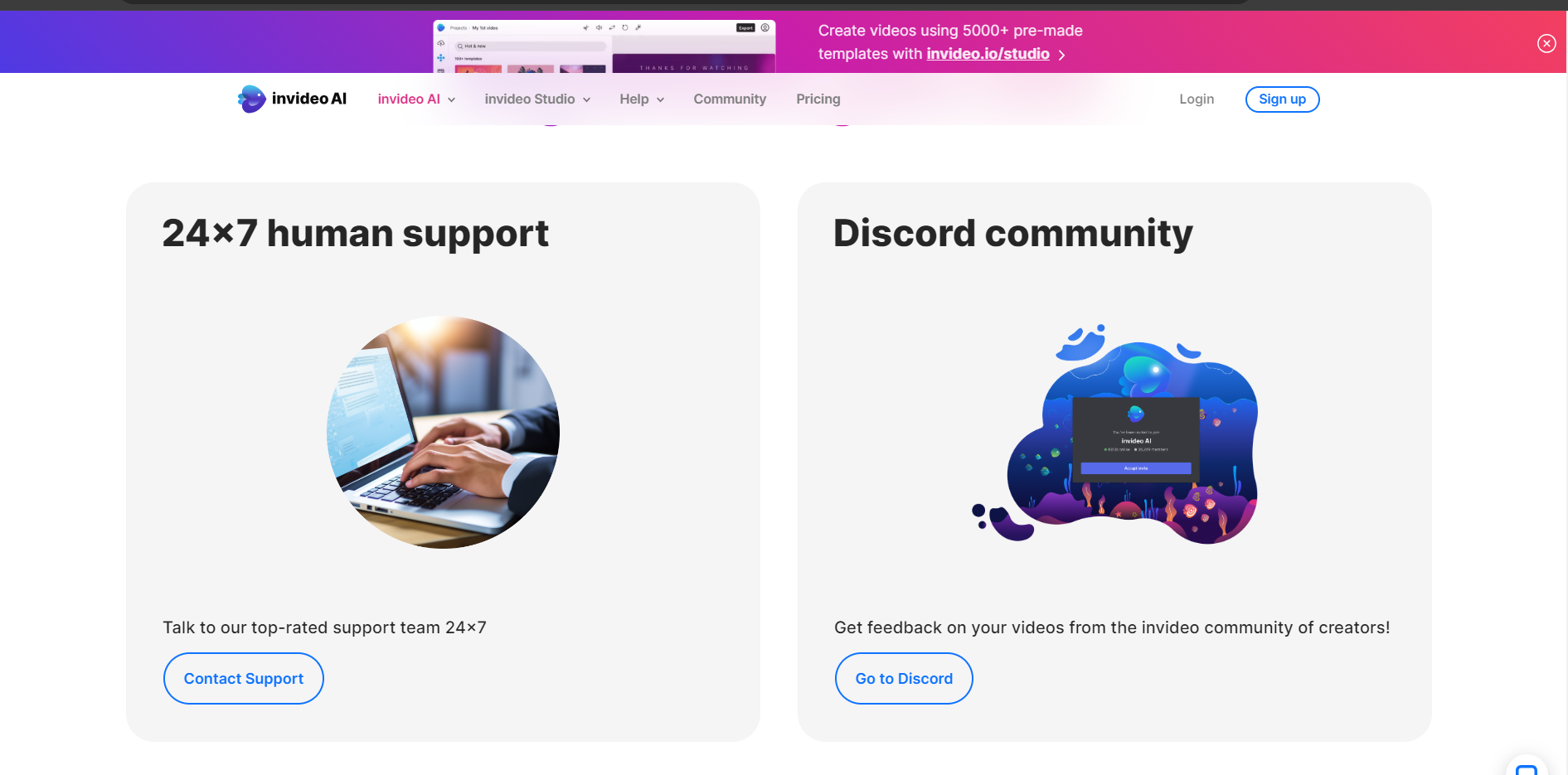
Cost-Effective:
InVideo’s pricing model is competitive, especially compared to traditional video editing software. This makes it an attractive option for individuals and small businesses looking for an affordable yet powerful video creation tool.
Versatility:
The versatility of InVideo is a significant advantage. It caters to many users, from freelancers and small businesses to large enterprises. The diverse template library and features make it adaptable to various industries and content types.
Time-Efficient:
The platform’s template-centric approach and user-friendly interface significantly reduce the time required to create professional-looking videos. This is a crucial benefit for users who need to produce content quickly and consistently.
Regular Updates and Improvements:
InVideo is committed to staying current with industry trends by regularly updating its platform and introducing new features. This commitment ensures that users have access to the latest tools and technologies for video creation.
Customer Support:
InVideo provides responsive customer support, including live chat assistance. This is crucial for users who may encounter issues or questions during video creation. The support team’s availability contributes to a positive user experience.
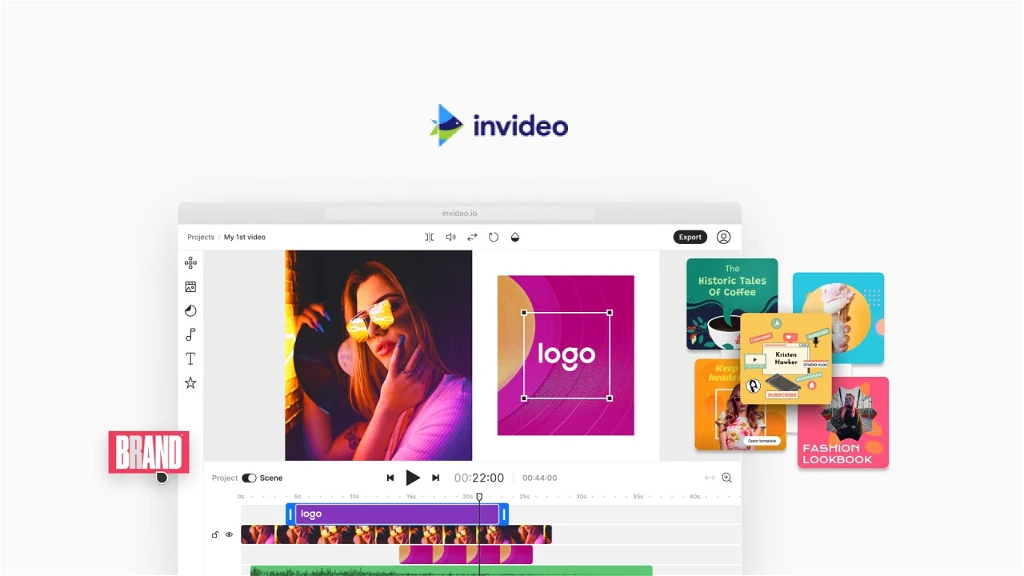
Cons
Learning Curve for Advanced Features:
While InVideo is designed to be user-friendly, users looking to explore more advanced features may encounter a learning curve. Mastering certain intricate aspects of the platform may require additional time and effort.
Limited Offline Editing:
As an online platform, InVideo relies on an internet connection. This can be a drawback for users who prefer or require offline editing capabilities. Limited offline functionality may pose challenges when a stable internet connection is unavailable.
Customization Constraints:
While the platform offers a high degree of customization, there are limitations to fine-tuning certain elements. Users seeking highly intricate and customized video edits may find InVideo’s capabilities somewhat restrictive compared to professional video editing software.
Export Quality Options:
InVideo offers export quality options, but users looking for the highest resolution videos may find the platform’s limitations restrictive. This can be a consideration for those requiring ultra-high-definition video output for specific projects.
Storage Limitations:
InVideo’s pricing plans come with storage limitations, and users may need to manage their media assets carefully to stay within their allocated storage space. This limitation could be a concern for users with extensive multimedia libraries.
Conclusion
InVideo stands out as a valuable tool for individuals and businesses seeking an accessible and efficient solution for online video creation. Its user-friendly interface, extensive template library, and collaborative features make it a compelling choice for a broad audience. The platform’s commitment to regular updates and responsive customer support contribute to a positive user experience.
While InVideo may have limitations, such as a learning curve for advanced features and storage constraints, these factors should be weighed against the platform’s affordability, versatility, and time-saving capabilities. Overall, InVideo proves to be a powerful asset for those looking to harness the potential of video content without the need for extensive video editing expertise. As the platform continues to evolve, it will likely solidify its position as a go-to tool for online video creation in the digital landscape.