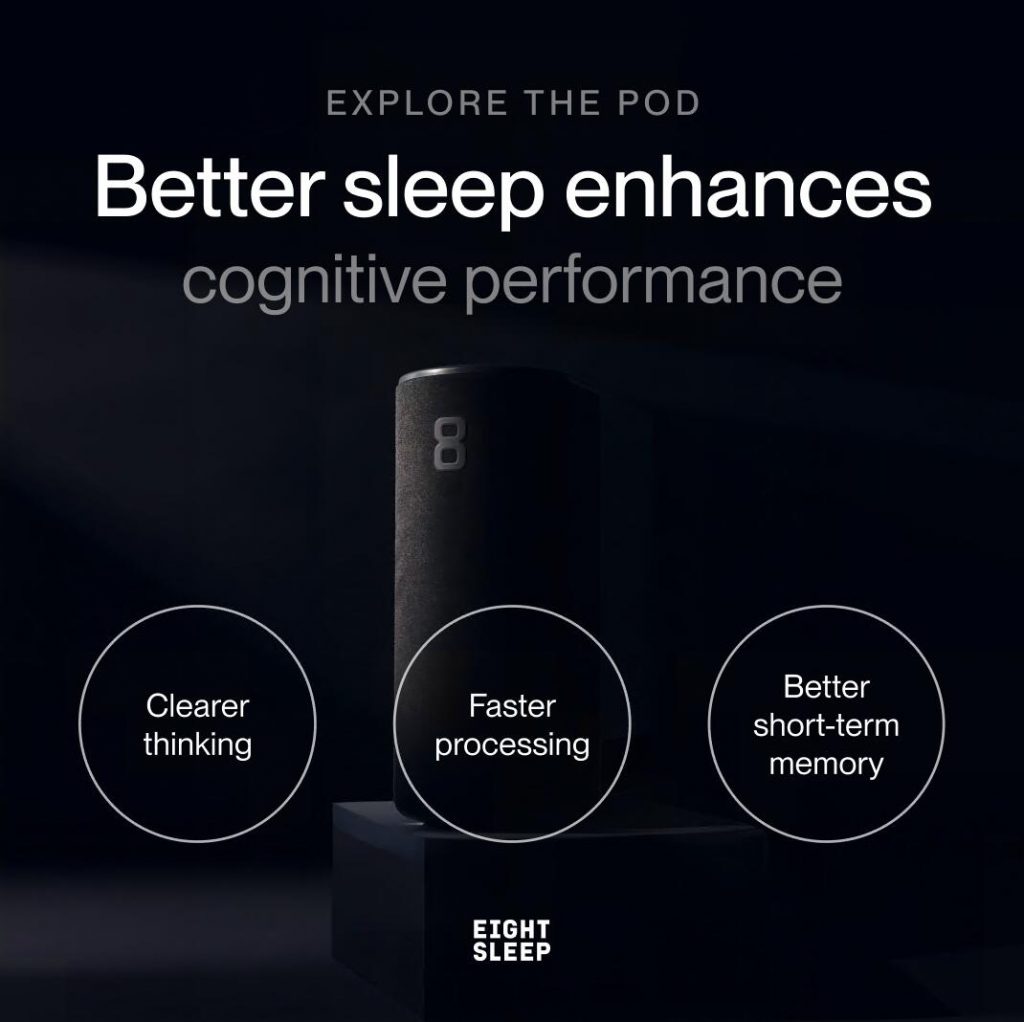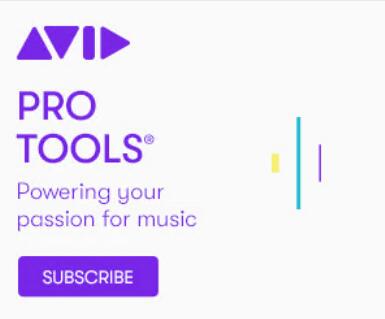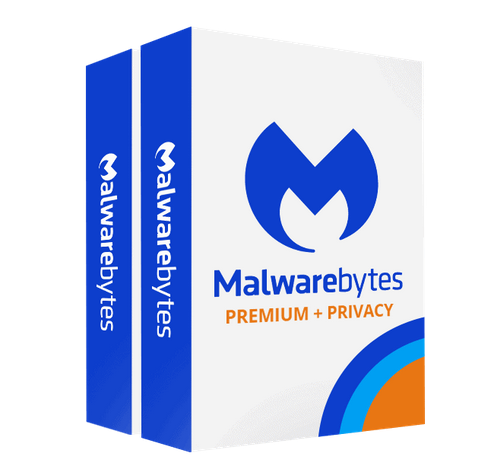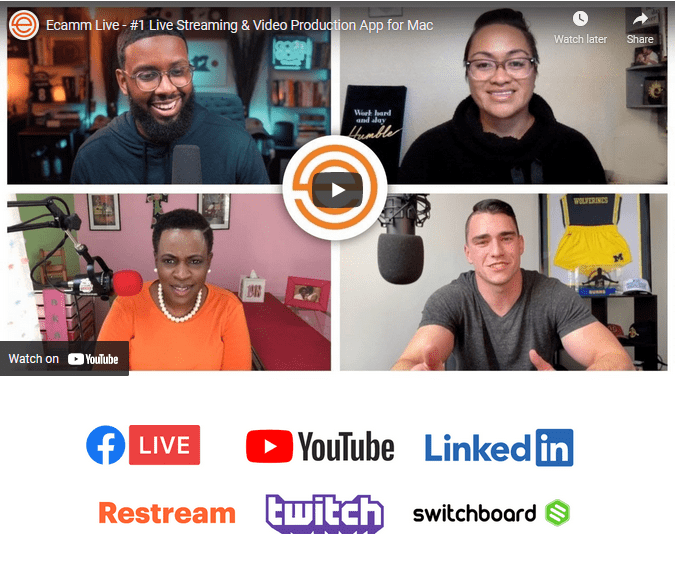Your computer can run into many problems, resulting in data loss. Hard drives are even more vulnerable than most other parts because they quickly deteriorate mechanical parts. Although these parts have a life expectancy close to which you should save the data on hard drives on some other data storage platforms. But hard drives can also run into technical errors and may never turn on. This accident means that your data is lost. But some softwares can recover data from these hard drives. iBoysoft is a data recovery software for Mac users, and this article will explore some of the details about this software.
How does Data Loss Occur?
• The most common cause is the corruption of the hard drive while it is in the mid of a read/write process. This corruption can result in a file not correctly loading on the hard drive. Such errors can also occur if you do not safely remove your external hard drive after use.
• Unintentionally formatting the wrong hard drive can also result in data loss. Such data is recoverable with the help of specific softwares.
• Viruses and Malware can also result in encryption of your hard drive, and there are few chances to recover such data from a well-encrypte4d hard drive.
What can iBoysoft do?
iBoysoft can recover data from hard drives with logical corruption described above. The software can also recover data from formatted hard drives. Another area where iBoysoft can be helpful is when you accidentally delete and regret it later. So it has become a handy software for Mac Users.
Another important thing is that it can recover data from SSs, USB flash drives, SD Cards, or just about any other data storage platform. This software has multi-purpose use.
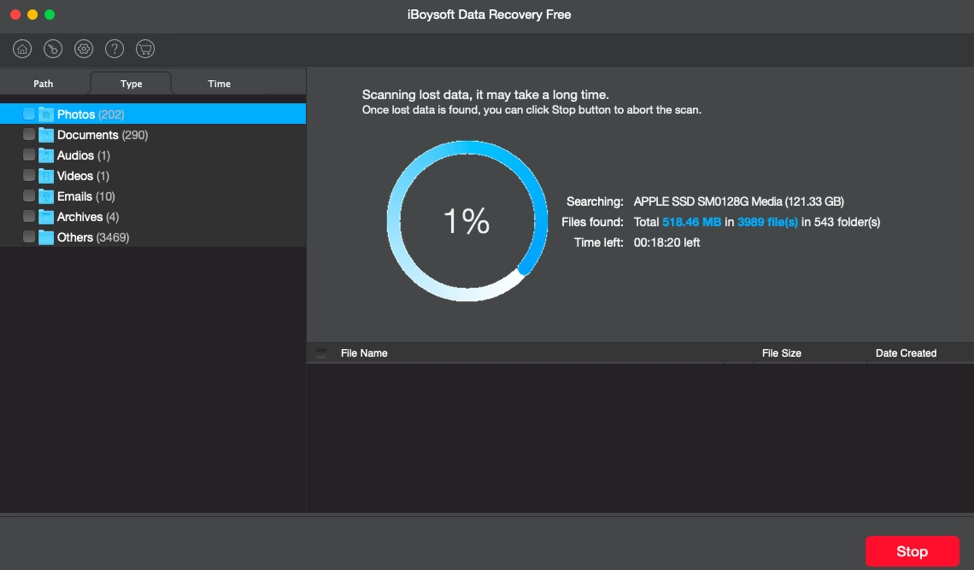
System Requirements:
iBoysoft will work with any version of the macOS. This software supports various file types, including FAT32, exFAT, AFPS, and many others.
How does it Recover Your Data?

The software is free for you to download on your Mac, and you can use the free version to check if your files are recoverable or not. Moreover, you can scan and locate your lost files and see how many files are recoverable with the free version.
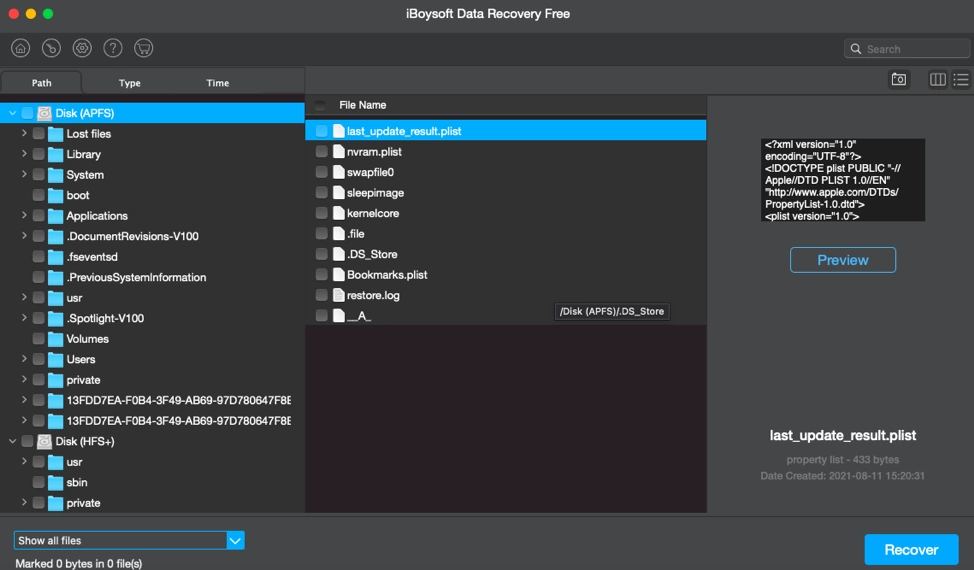
How to Give Access to iBoysoft?

Then you will need to buy an activation code to start the recovery process. For the software to recover data, you will have to give full disk access to the software from the macOS disk management tool. You can do this by going to Apple Menu and selecting “System Preferences.” From there, select “Security & Privacy” and then click on the Privacy tab. Then select “Full Disk Access,” click “+,” and add iBoysoft there.
Conclusion:
If you think about whether this software is worth your hard-earned money, you have to know some facts first. The software only works with Mac systems and has some complexity in operation. You can watch videos on YouTube to visualize how it works. With this said, complexity in this software arises because it can recover any loss. The data it cannot recover is from the physically damaged hard drives. So, if you are in need, this software can get you through with success.