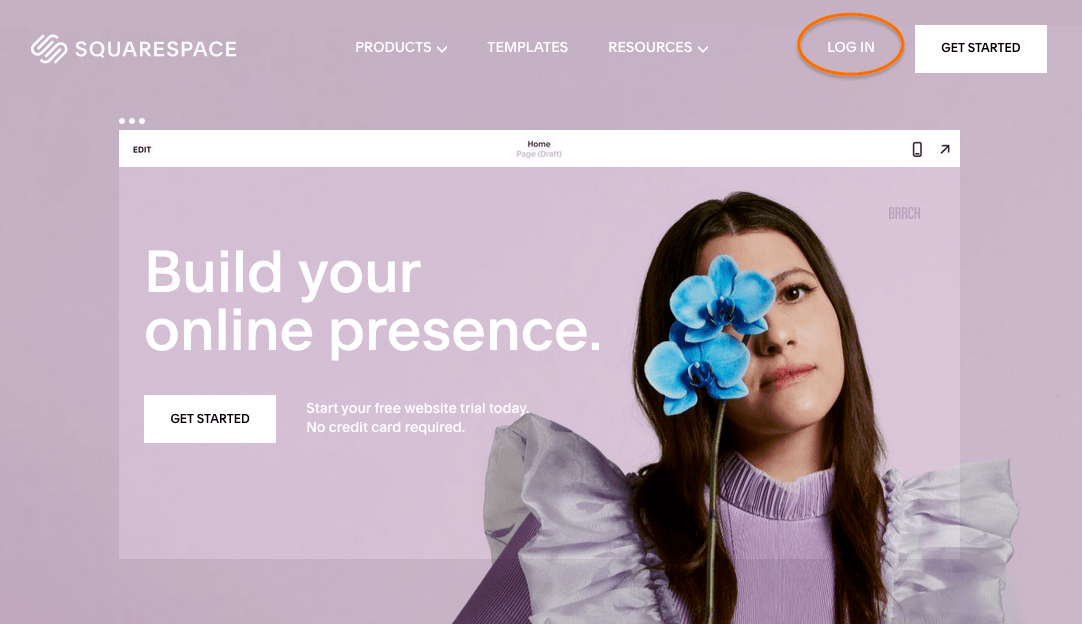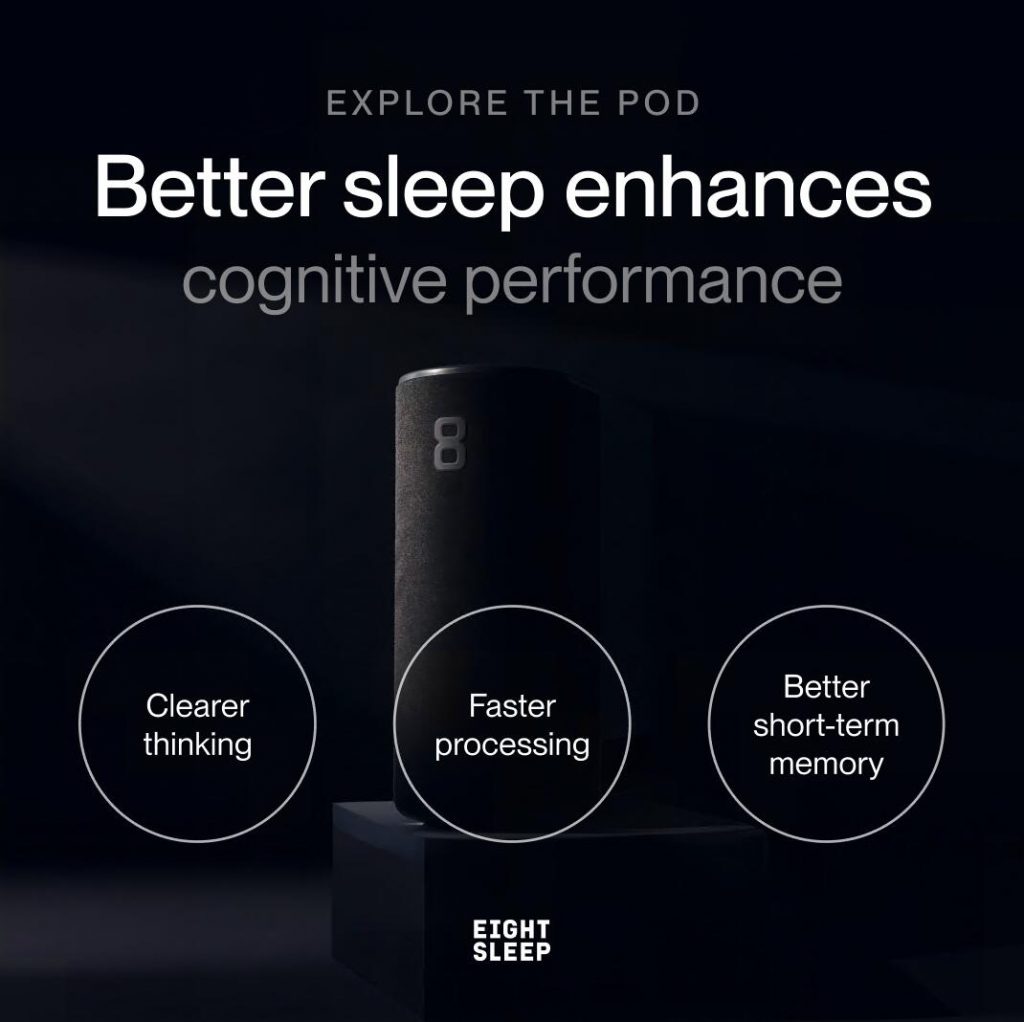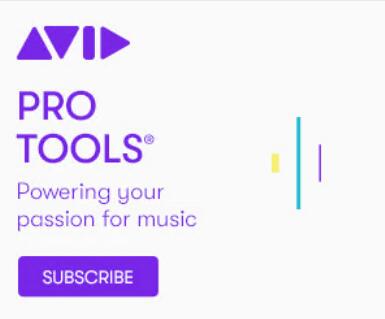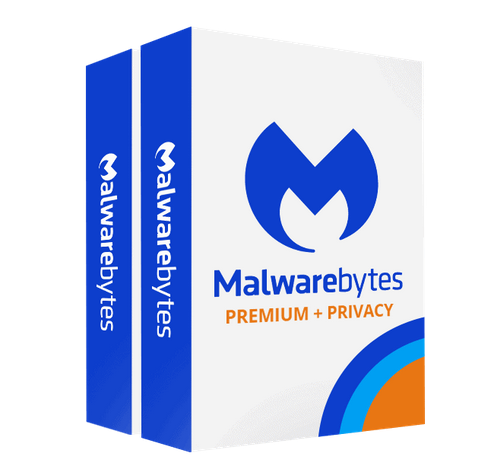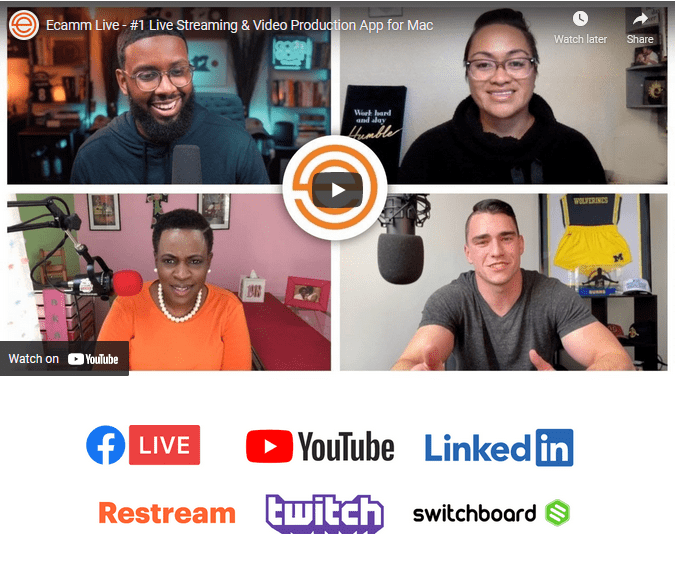Squarespace is an intuitive website builder designed to help users create stunning, professional websites with ease. Its minimal learning curve, combined with a new set of AI-powered tools and affordable pricing starting at just $16 per month, positions it as the ideal choice for beginners.
While Squarespace excels in delivering visually appealing and high-performing sites, our research shows it falls behind competitors like Wix and Shopify in terms of site speed. This could make it less suitable for larger businesses with more complex website needs.Despite these drawbacks, Squarespace remains one of the top website builders available. Its features cater to specific user groups more effectively than others. Continue reading as our review explores Squarespace’s capabilities, usability, and overall value.
Pros
Easiest website builder to use
Abundant content-focused features
Seamless integration with Acuity for booking and appointments
Cons
Limited language support
AI site builder generates relatively generic designs
Underperforms in site speed tests compared to competitors
Quick Fact File
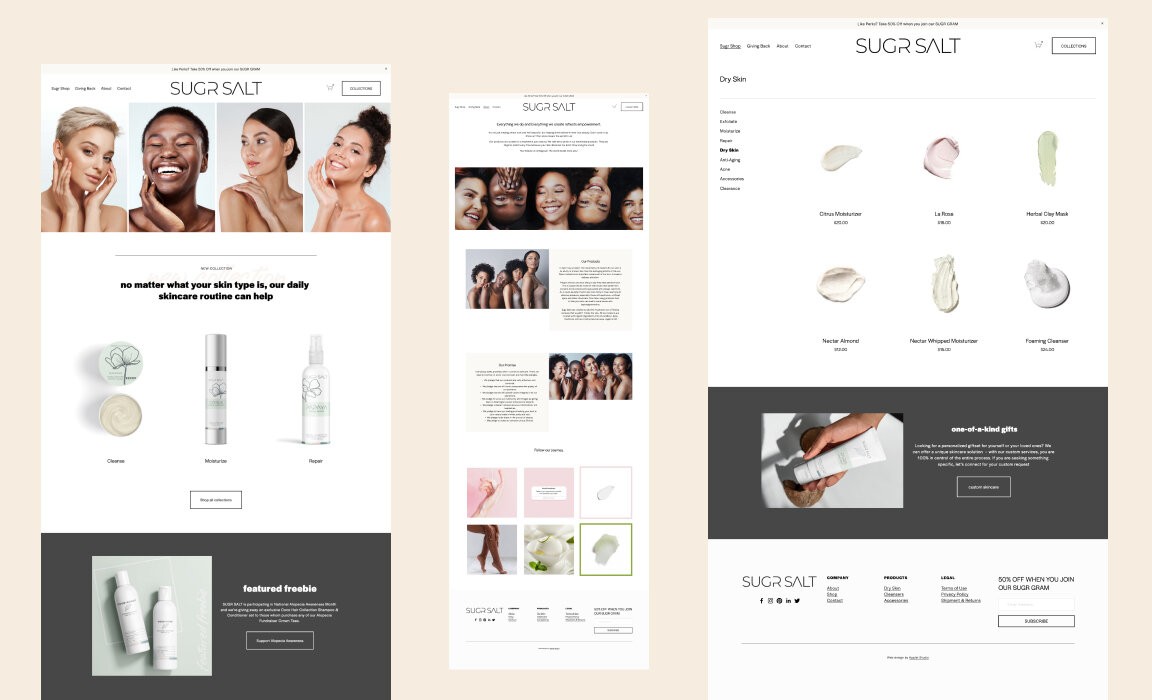
To quickly evaluate Squarespace’s potential, consider these key features:
Ease of Use: Squarespace stands out as the most user-friendly website builder we tested, achieving an almost perfect UX score due to its intuitive design and helpful on-site tutorials.
Value: While Squarespace doesn’t offer a free plan, the overall value of its pricing packages is unmatched, making it a great option for businesses looking to maximize their budget.
Customer Satisfaction: Ranked just behind GoDaddy, Squarespace earned one of the highest customer satisfaction scores in our research, making it a top choice for businesses.
AI Features: Squarespace’s AI tool, Squarespace Builder, creates websites based on answers to five questions. However, its results tend to be more generic compared to AI builders from Wix or Hostinger.
Design: Although still strong, Squarespace’s design capabilities have slightly declined in recent testing, primarily because its AI site builder lacks the versatility of competitors like Wix and Hostinger.
Site Translation: Squarespace requires manual translation for multiple languages, which may pose challenges for multilingual businesses. For better support in this area, alternatives like Wix might be preferable.
Continue reading to see if Squarespace fits your needs, or take our free website builder quiz to find the perfect solution in minutes.
Is Squarespace Right for You?
Squarespace is among the top website builders we’ve reviewed, but its features and interface are better suited for specific types of users. Here’s a look at who will benefit the most:
Who Should Use Squarespace?
Creative businesses with blogs and portfolios, thanks to Squarespace’s beautifully designed templates
Website builder beginners, due to its exceptional user experience and easy-to-navigate backend
Content-focused businesses, because of its robust blogging tools
Professional and creative service businesses, benefiting from its seamless booking integration with Acuity
Students creating websites on the side, with a generous 50% discount for verified students
Who Shouldn’t Use Squarespace?
Multinational businesses needing multilingual sites, as many languages require manual translation
Users seeking a free option, since Squarespace doesn’t offer a free plan
Businesses needing quick setup, as Squarespace’s AI site builder is less efficient than competitors like Wix
Businesses with large, complex websites, due to Squarespace’s slower loading speeds compared to other platforms
Key Website Builder Features
While Squarespace is known for its sleek design, it also provides a variety of features aimed at helping users create high-performing websites. Here are some of its standout offerings:
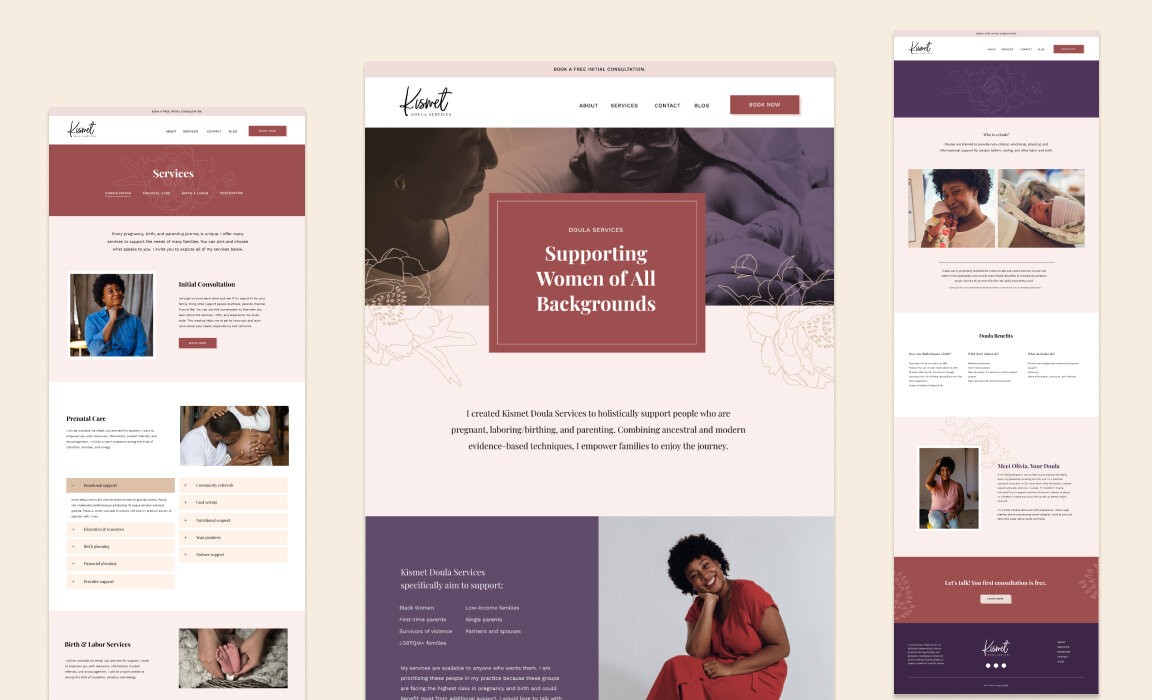
Design Templates
If you’re seeking stunning, professional website templates, Squarespace has you covered with over 170 unique themes crafted by world-class designers. While this may seem limited compared to Wix’s 800+ templates, Squarespace prioritizes quality over quantity. Each template is highly customizable and designed to showcase visual elements beautifully.
You can filter templates by website type—such as online store, portfolio, or services—or by specific topics like photography, professional services, or restaurants. This helps users quickly narrow down options and find the best match for their needs, which I found helpful when selecting templates.Squarespace’s visually-focused templates make it an excellent choice for creative websites like blogs and portfolios. If none of the pre-designed themes suit your taste, you can build your own template, fully customizing the colors, fonts, and structure to create a site tailored to your vision.
Squarespace Extensions
Squarespace features a dedicated app store that allows users to enhance their experience with a variety of valuable integrations. These extensions focus on areas such as shipping and fulfillment, inventory management, product sales, and marketing strategies.Some standout integrations include Acuity by Squarespace, which provides online booking and scheduling capabilities, and Google Analytics, Google’s comprehensive web analytics tool. These integrations enable users to optimize their websites further and streamline operations effectively.
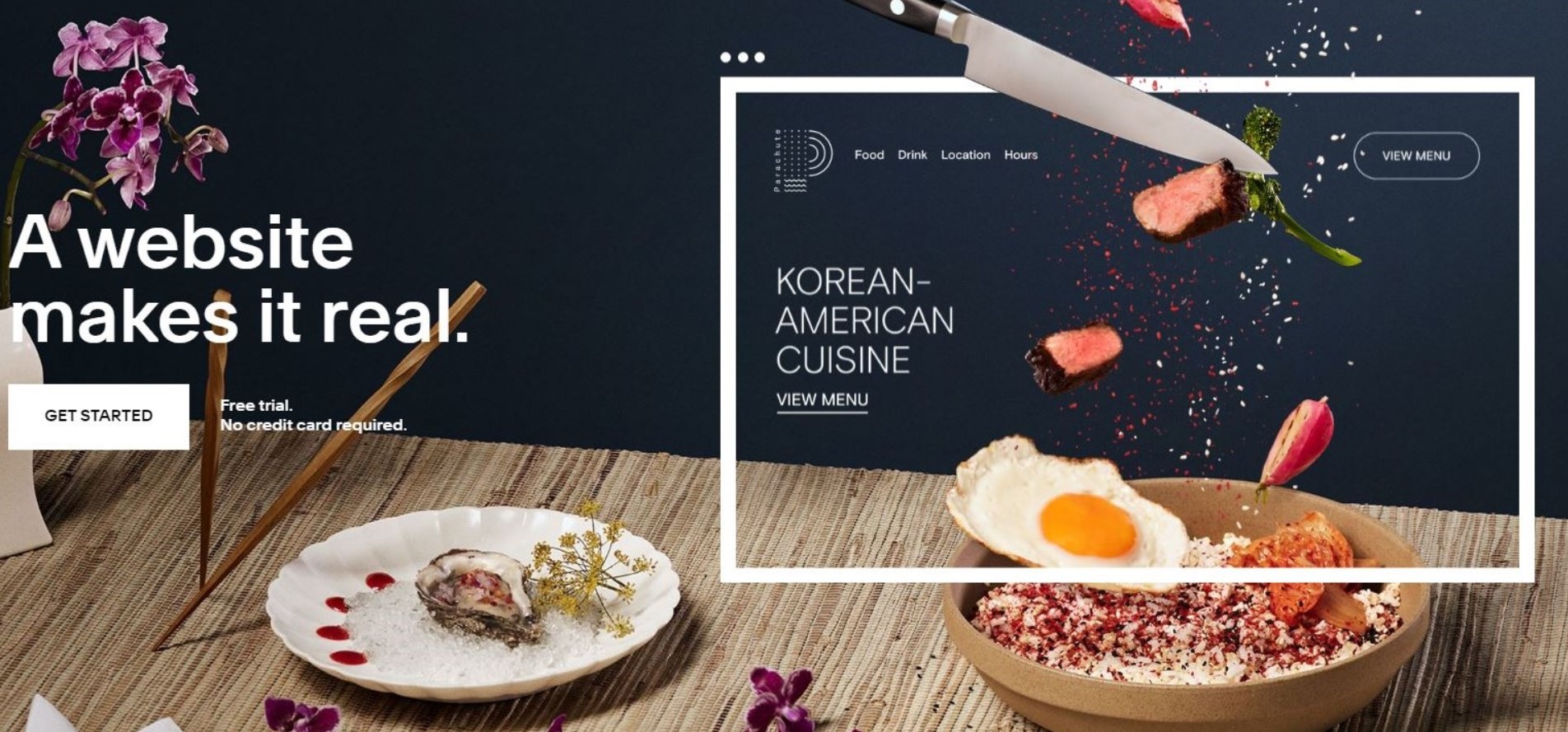
Fluid Engine Editor
Squarespace’s Fluid Engine drag-and-drop editor provides users with precise control over their site’s layout. This intuitive tool allows you to add, move, and adjust elements easily while offering a range of design options for both desktop and mobile views. Unlike the classic editor, Fluid Engine utilizes a grid system that emphasizes block arrangement and content optimization.The user-friendly nature of Fluid Engine, combined with its design focus, makes it challenging to create a site that lacks visual appeal. This feature is ideal for both beginners and experienced designers, but it particularly benefits users with specific and unique visions for their websites.
Blueprint AI
As AI technology continues to enhance various processes, Squarespace has incorporated several AI-focused features to streamline content creation. Users can benefit from AI-driven email campaigns, image block captions, text blocks, and product descriptions.One of the standout offerings is Squarespace Blueprint, an AI site builder that allows users to create custom templates and generate text through artificial intelligence. By simply answering five questions, the Blueprint uses advanced algorithms to craft a unique website complete with tailored copy, layouts, and color schemes.
When I tested Squarespace Blueprint, it prompted me with questions about the pages I wanted to include on my site, ensuring a personalized experience. After the AI site is generated, users can create text from prompts or rewrite existing content. This includes AI-generated blog posts, product descriptions, video descriptions, and image captions, all accessible via the lightning bolt feature in the text toolbar.While Squarespace Blueprint offers a quick way to build a site and generate copy, our testing revealed that the designs were less varied compared to the standard builder. Additionally, it doesn’t match the speed of AI-focused builders like Wix and Jimdo, which handle much of the legwork more efficiently. For those seeking a robust AI-driven solution, these alternatives may be more suitable.
Squarespace Website Builder Pricing
Squarespace provides two primary website building plans: Personal ($16 per month) and Business ($23 per month), along with two ecommerce packages. Below, we discuss the pricing, value offerings, and features of these website building plans.
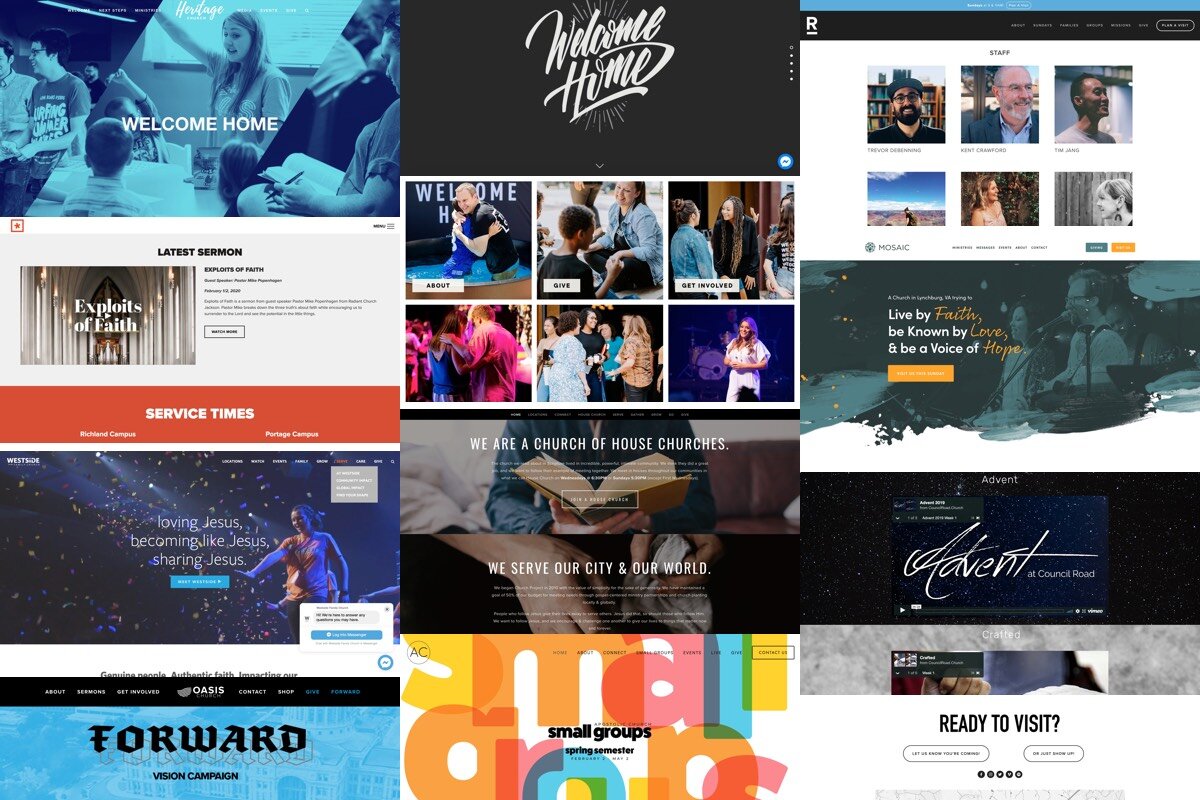
Squarespace Personal
Best for: Users creating a blog, portfolio, or very small business site
Squarespace’s most affordable web building plan, Personal, costs $16 per month when billed annually. This plan includes a free custom domain, mobile-optimized features, and SSL security. Additionally, Squarespace Personal offers unlimited storage for video and image uploads, allowing up to two contributors to work on your site.
Priced similarly to Wix’s entry-level plan, Wix Light, Squarespace Personal stands out by placing no limits on bandwidth or storage. This makes it an excellent choice for businesses managing high-traffic sites on a budget.As indicated by its name, this package is ideal for solo entrepreneurs or very small teams looking for a straightforward option. However, users aiming to expand their business with advanced website analytics and enhanced checkout features would be better served by upgrading to Squarespace Business.
Squarespace Business
Best for: Users with more complex site needs who make occasional sales
Squarespace Business is the provider’s advanced website building tier, priced at $23 per month when billed annually. While this plan is more expensive than Squarespace Personal, it unlocks a wide array of valuable features, including professional email options, shared calendar functions, and access to advanced website analytics. These tools enable users to gain insightful data about their site’s performance.Although this package is not a dedicated ecommerce plan like Squarespace’s Commerce Basic and Advanced, it allows businesses to accept payments by directing customers to a secure checkout page.
Squarespace Business also provides enhanced design elements for improved site functionality. For instance, users can integrate third-party apps to manage reservations and maintain customer databases. These features, along with the checkout option, make it an excellent choice for businesses that require robust site capabilities and occasional payment processing.For businesses focused exclusively on ecommerce, Squarespace’s Commerce plans—Basic ($27 per month) and Advanced ($49 per month)—are more suitable. These packages offer built-in sales tools and eliminate transaction fees for sales of physical products and services.
Is Squarespace Good Value for Money?
While Squarespace does not provide a free plan, our research shows it to be the best value website builder available, given the range of high-quality features offered for its price. You don’t need to spend excessively to access Squarespace’s top web-building features, such as unlimited storage. In contrast, competitors like Wix can charge up to $159 per month for similar capabilities. This makes Squarespace an attractive option for users seeking comprehensive functionality without a hefty price tag.

Does Squarespace Have a Free Plan?
Unfortunately, Squarespace does not provide a free-forever plan like some other website builders, such as Wix and Hostinger. However, users can take advantage of a 14-day free trial to test the software before committing to the full cost of its Personal or Business plans.Additionally, verified students can enjoy a 50% discount on Squarespace for an entire year, provided they pay for the full year in a single installment. This makes it a more affordable option for students looking to generate passive income online while managing their studies.
Can You Cancel Squarespace?
Yes, Squarespace users can cancel their website subscription at any time. However, be aware that canceling will immediately take your site offline, so it’s crucial for businesses to back up their site and export their content before proceeding.If you’re subscribed to a Digital Product plan, canceling will place your account in a 30-day pause state. This allows you to retain customer subscriptions for 30 days, but no new customers will be able to sign up for your plan during this period.
Is Squarespace Worth It?
Regardless of the website building plan you choose, Squarespace proves to be a valuable option. It offers nearly every feature you’d expect from a modern website builder, and its beautifully designed templates make it particularly beneficial for creative businesses, such as designers, freelancers, and artists.
With an almost flawless user experience and competitively priced plans, Squarespace is highly recommended for first-time users exploring website building software. However, businesses looking to build and manage large, complex sites might find more suitable options in builders like Wix and Shopify, which provide advanced features, enhanced AI capabilities, and a wider array of third-party integrations.Given the abundance of excellent web builders available, if you haven’t yet found your ideal solution, consider taking our free website builder quiz to receive tailored recommendations based on your specific needs.
In Conclusion
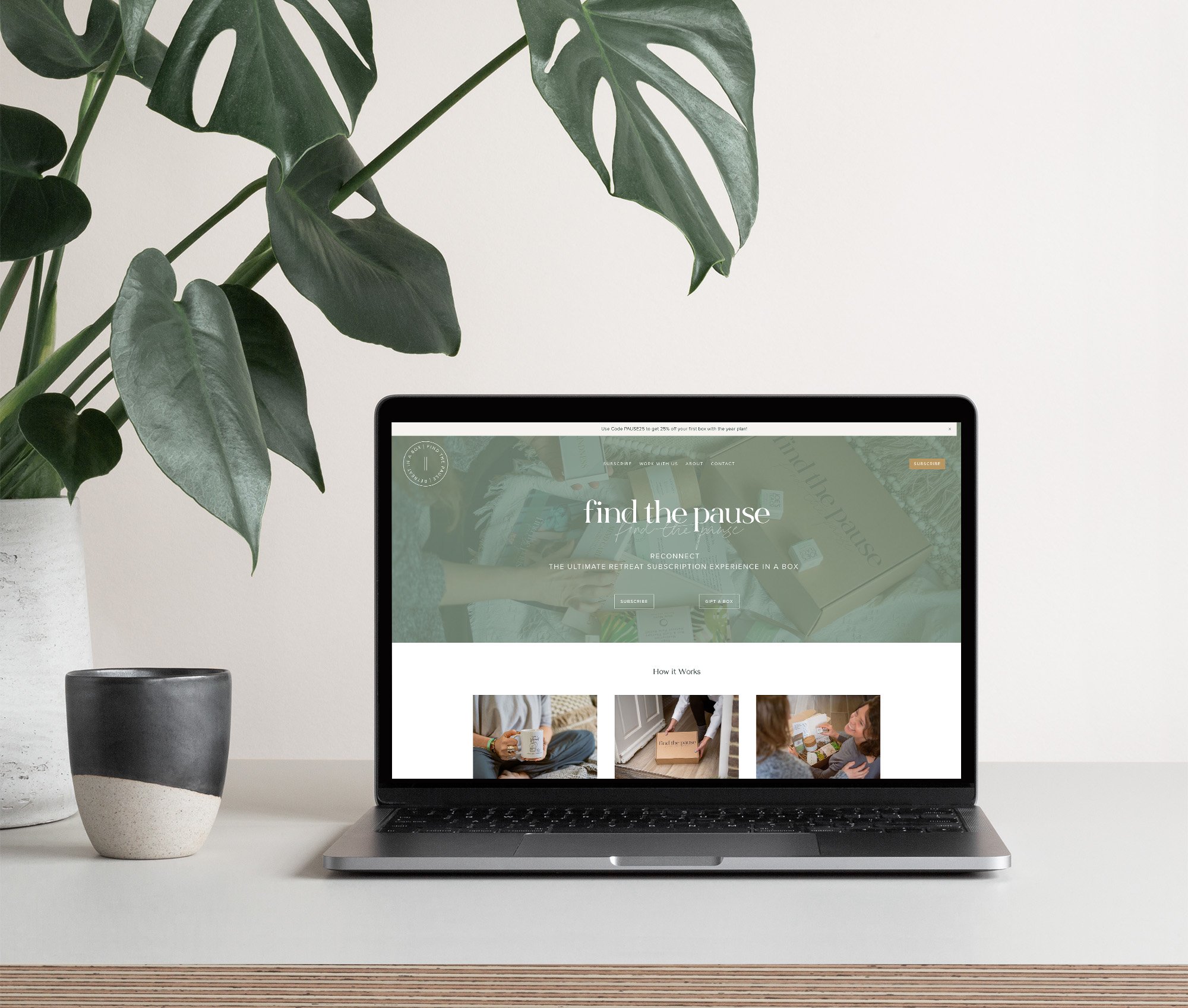
Squarespace stands out as a premier website builder, particularly for creative professionals and small businesses. Its elegant templates, user-friendly interface, and robust features make it an ideal choice for users looking to create visually appealing websites without needing extensive technical skills. With plans that provide excellent value for money, Squarespace offers a comprehensive solution for those aiming to establish a strong online presence.
While it may not be the best fit for large businesses or those needing extensive multilingual support, Squarespace’s offerings are well-suited for individuals and small teams focused on content and design. With the added benefits of a free trial and discounts for students, Squarespace remains a compelling option for anyone ready to build a high-quality website.