
In today’s ever-changing work landscape, collaboration and effective communication are vital components of successful team project management. However, the rise of remote or mixed work environments can present challenges in achieving these goals. To address these pain points, team project management software has emerged as a valuable solution, providing a unified work environment and fostering efficient teamwork.
In this article, we will delve into a comparison of some of the leading team project management tools. By examining their features and benefits, we aim to create a reliable list of applications that empower teams to collaborate seamlessly, meet deadlines, and tackle complex tasks.
User Interface (UI): A user-friendly and intuitive interface is crucial for effective team project management. The ideal tool should provide real-time updates, customization options, and streamlined communication processes. Look for features such as a drag-and-drop interface, customizable fields, and an interactive board view to enhance collaboration, especially for complex projects.
Usability: Quick adoption is essential for project teams, so the chosen project management tool should prioritize user-friendliness. It should offer readily available assistance through a responsive help desk team. Additionally, look for tools that provide tutorials, webinars, whitepapers, and a community forum for self-help and continuous learning.
Integrations: Seamless integration with other commonly used programs is crucial as teamwork often relies on multiple tools. Ensure that the project management software can easily integrate with popular applications like Slack, Dropbox, Google Drive, Microsoft Excel, Microsoft Project, Jira, Asana, and others. This allows for streamlined workflows and information sharing across platforms.
Value for Money: Consider the price in relation to the features, capabilities, and specific use case of the project management tool. Assess whether the pricing aligns with the value it offers. Look for flexible pricing tiers that allow for easy scalability as your team grows. Additionally, ensure that the tool is available across all platforms, including iOS, Mac, Android, PC, and compatible with common internet browsers.
Workflow Automation: Effective project management tools offer workflow automation capabilities, allowing you to automate common and repetitive tasks and processes. This streamlines project execution and improves overall efficiency by reducing manual effort.
Task Lists with Dependencies: The ability to create task lists with dependencies is essential for project planning. This feature enables you to identify the order in which tasks should be completed, preventing bottlenecks and ensuring smooth project progression.
Project Planning Templates: Many project management tools provide a variety of project planning templates to help you kickstart new projects quickly. These templates serve as pre-defined structures or frameworks that you can customize to suit your project’s specific requirements, saving time and ensuring consistency.
Workspace Customization: The flexibility to customize workspaces is crucial for tailoring the project management tool to your team’s needs. This feature allows you to adapt dashboards, views, and workflows according to your preferences and work processes, enhancing productivity and collaboration.
Unlimited Projects: A reliable project management tool should support an unlimited number of projects. Having no limitations on the number of projects allows your team to manage and track all ongoing initiatives without the need to prioritize or cull projects due to plan restrictions.
Time Management: Time tracking and timesheet management within the project management tool itself is a valuable feature. It enables you to monitor and record the time spent on tasks, facilitating accurate project tracking, resource allocation, and billing processes.
Agile Functionality: Agile methodologies have gained popularity for their iterative and flexible approach to project management. Look for project management tools that provide agile functionality, allowing you to plan, track, and adapt projects using agile frameworks like Scrum or Kanban.
Here’s a brief description of each of the tools on my list showing what it does best, plus screenshots to showcase some of the features.
monday.com is a highly user-friendly team project management tool that caters to various aspects of business operations. It offers a wide range of features designed for marketing campaigns, CRM and sales, HR and recruitment, workflow automation, calendars, and timelines. One of its notable strengths is the availability of Gantt charts, allowing users to visually plan and track project timelines.
The tool’s intuitive interface makes it accessible even to non-technical team members. Its drag-and-drop functionality simplifies organization, while the minimal menuing approach enhances usability for basic functions. The colorful UI adds a visually appealing touch to the user experience.
monday.com offers seamless integration with numerous third-party applications, expanding its functionality and allowing teams to connect their favorite tools within the platform.
In terms of pricing, monday.com offers plans starting from $8 per user per month. They provide a 14-day free trial for users to explore the tool’s capabilities before committing. Additionally, there is a free plan available, accommodating up to 2 users.
Overall, monday.com is known for its user-friendly interface, versatile features, and integration capabilities, making it a popular choice for teams looking to streamline their project management processes.
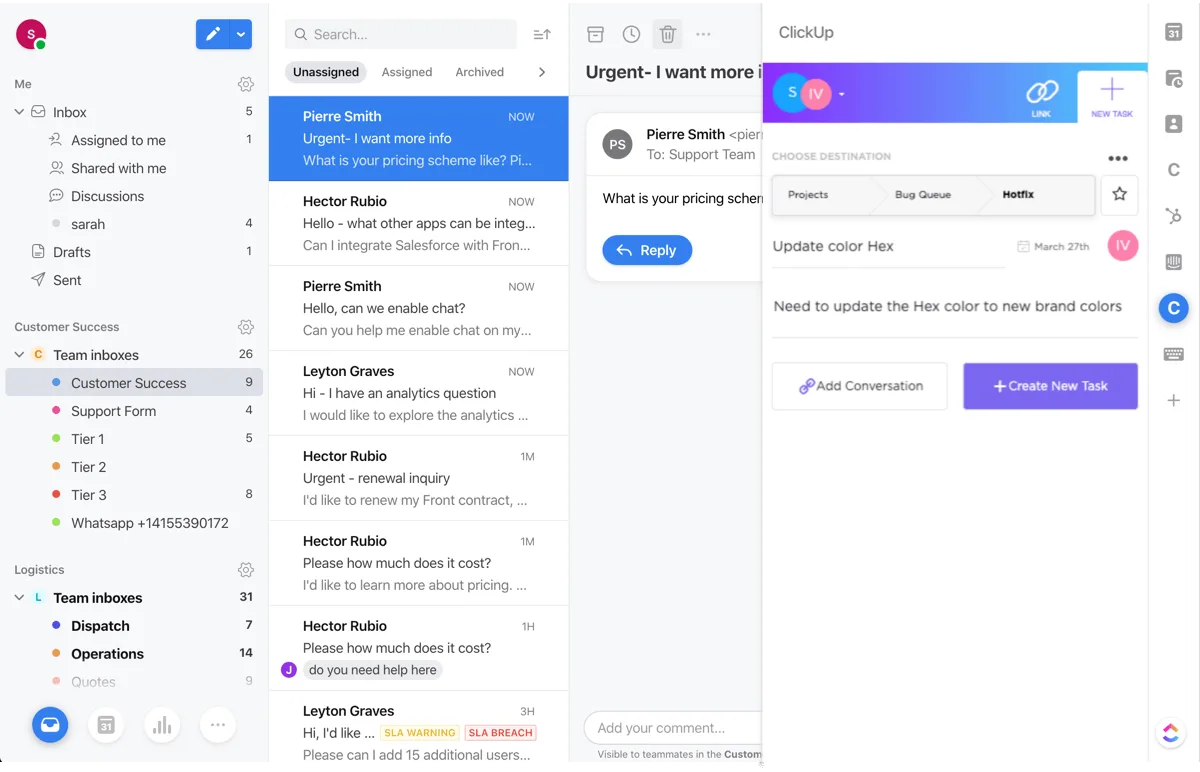
ClickUp is a comprehensive project management team management tool that offers modules for tasks, documents, and goals. It is accessible through both web browsers and mobile apps, ensuring flexibility and convenience for users.
For enterprise users, ClickUp provides a feature set specifically designed to meet the needs of larger organizations. This includes streamlined workflows, goal and OKR (Objectives and Key Results) setting, and enhanced workload visibility, enabling efficient team management and alignment with organizational objectives.
ClickUp offers two pricing plans, including a free version with limited features. The unlimited plan, designed for enterprise-level support, has an excellent pricing scheme that ensures fair pricing without exorbitant charges simply for requiring enterprise-level features and support.
With ClickUp’s versatile capabilities, affordable pricing, and focus on enterprise requirements, it is a compelling choice for teams seeking robust project management and team collaboration solutions.
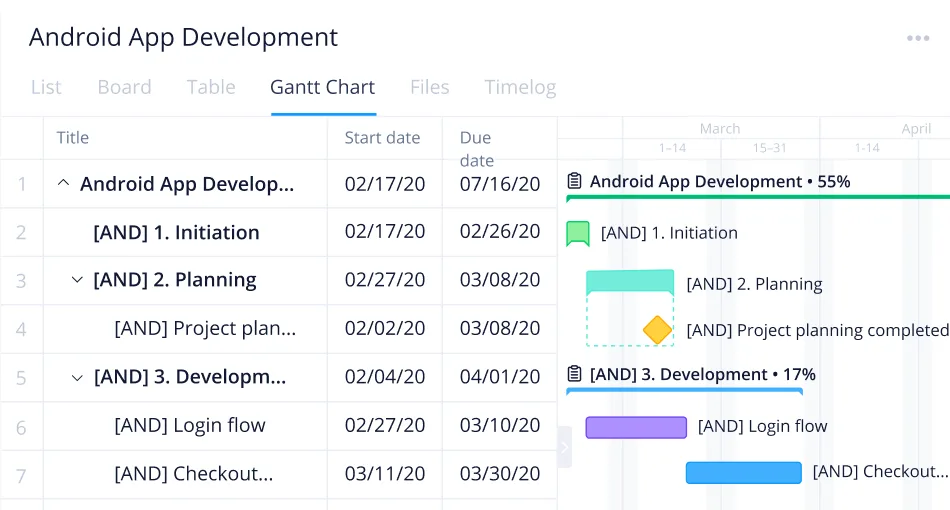
Wrike is a powerful and highly customizable team project management tool suitable for teams of five to an unlimited number of members. It offers a range of features to configure custom workflows, dashboards, reports, and request forms. Collaboration tools such as real-time updates, mentions, and live editing capabilities enhance team collaboration and communication.The platform provides flexibility in work views, allowing users to switch between Kanban boards, interactive drag-and-drop Gantt charts, and traditional workload views. This enables team members to choose the working style that best suits their preferences.Wrike’s automation capabilities streamline workflows with custom request forms that automatically assign tasks, send push notifications, and track deadlines. This automation helps increase efficiency and reduce manual effort.
With its user-friendly interface, Wrike offers easy navigation between spaces, folders, and tasks. The dedicated help center provides interactive training, videos, a ‘Getting Started’ guide, and a thriving community for users to seek assistance and support. The availability of templates for common organizational processes further facilitates project setup and management.Wrike boasts over 400 pre-built native integrations, including popular file management software like Microsoft, Slack, Google Drive, and Dropbox.
This extensive integration capability enhances collaboration and allows seamless connectivity with other essential tools.Pricing for Wrike starts at $9.80 per user per month. It offers multiple pricing tiers, including a free version, and the ability to invite free external collaborators to a paid account.Overall, Wrike’s customization options, versatile work views, automation capabilities, extensive integrations, and supportive user interface make it a robust choice for team project management.
Q: Which team project management tool is considered the best?
A: The best team project management tool can vary based on individual needs and preferences. However, according to our evaluation, some highly regarded options are monday.com, ClickUp, and Wrike.
Q: What is the purpose of team project management software?
A: Team project management software is designed to facilitate collaboration, communication, and organization within a team. It helps in coordinating tasks, tracking progress, sharing files, and ensuring efficient project execution.
Q: How can team project management tools improve task organization?
A: Team project management tools offer features such as task lists, dependencies, templates, and automation that aid in organizing tasks. Users can create structured workflows, set priorities, allocate resources, and easily track the status of each task.
Q: Do team project management tools integrate with other software?
A: Yes, many team project management tools offer integrations with popular software applications like Slack, Dropbox, Google Drive, Microsoft Excel, and more. These integrations enhance productivity and streamline workflows by connecting different tools used by the team.
Q: Are team project management tools secure?
A: Most team project management tools prioritize data security and implement various measures to protect user information. Look for features such as data encryption, user access controls, and compliance with industry standards. It is recommended to review the security measures of each tool before making a selection.
Q: Can team project management tools handle different project management methodologies?
A: Yes, many team project management tools are flexible and can accommodate different methodologies, including traditional project management, agile, and kanban. They provide customizable features and views to adapt to the preferred project management approach.
Q: How do team project management tools support collaboration?
A: Team project management tools offer features like real-time updates, comments, mentions, and file sharing, enabling seamless collaboration among team members. They provide a centralized platform for communication, reducing the reliance on scattered emails and messages.
Q: What pricing options are available for team project management tools?
A: Team project management tools typically offer various pricing tiers to accommodate different team sizes and needs. They may have free plans with limitations or offer paid subscriptions with additional features and scalability options. It is advisable to review the pricing details of each tool to choose the most suitable option.
Q: Can team project management tools be used in remote or mixed work environments?
A: Yes, team project management tools are designed to support remote and mixed work environments. They provide a unified digital workspace where team members can collaborate, communicate, and track project progress regardless of their physical location.
Q: How user-friendly are team project management tools?
A: User-friendliness can vary among different team project management tools. However, many tools strive to provide intuitive interfaces, customizable workflows, and offer user support resources such as tutorials, webinars, and community forums to assist users in getting started and maximizing the tool’s capabilities.
As an Amazon Associate we earn from qualifying purchases. We are a participant in the Amazon Services LLC Associates Program, an affiliate advertising program designed to provide a means for us to earn fees by linking to Amazon.com and affiliated sites. Amazon, Amazon Prime, the Amazon logo, and the Amazon Prime logo are trademarks of Amazon.com, Inc. or its affiliates.Advertiser Disclosure: With this site, we attempt to keep you updated on all things fashion, technology and more. This independently-owned site is meant for research and informational purposes only. All reviews, blogs, scores and ratings appearing on this are at the sole discretion of BGReviewer.com...Read More
Copyright @2025 BGReviewer All Rights Reserved.
| Cookie | Duration | Description |
|---|---|---|
| cookielawinfo-checkbox-analytics | 11 months | This cookie is set by GDPR Cookie Consent plugin. The cookie is used to store the user consent for the cookies in the category "Analytics". |
| cookielawinfo-checkbox-functional | 11 months | The cookie is set by GDPR cookie consent to record the user consent for the cookies in the category "Functional". |
| cookielawinfo-checkbox-necessary | 11 months | This cookie is set by GDPR Cookie Consent plugin. The cookies is used to store the user consent for the cookies in the category "Necessary". |
| cookielawinfo-checkbox-others | 11 months | This cookie is set by GDPR Cookie Consent plugin. The cookie is used to store the user consent for the cookies in the category "Other. |
| cookielawinfo-checkbox-performance | 11 months | This cookie is set by GDPR Cookie Consent plugin. The cookie is used to store the user consent for the cookies in the category "Performance". |
| viewed_cookie_policy | 11 months | The cookie is set by the GDPR Cookie Consent plugin and is used to store whether or not user has consented to the use of cookies. It does not store any personal data. |